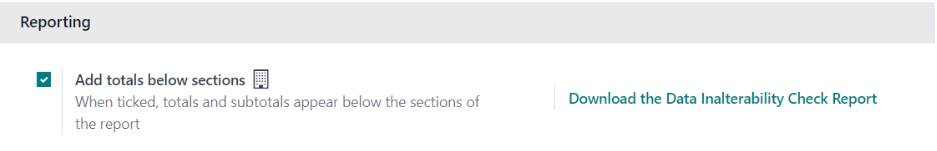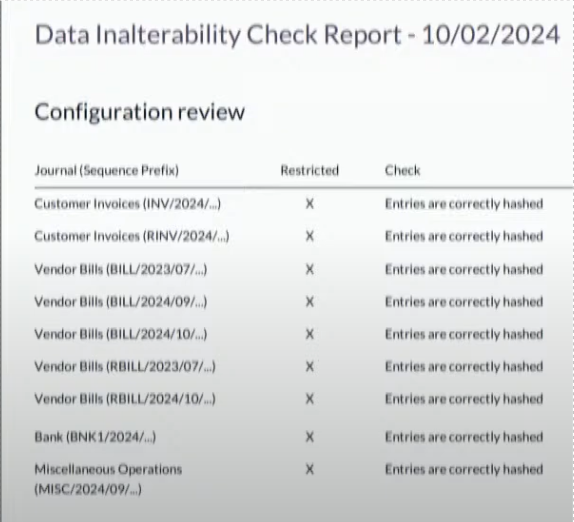Accounting Closing: the new locking wizard
V18 introduces two powerful new tools for accounting— the Locking Wizard and the Secure Entry Wizard—designed to enhance control over lock dates and improve audit functionality. These tools provide greater flexibility, security, and transparency for managing financial data.
Highlights
⚡ User-Friendly Interface: The redesigned interface provides improved screens and notifications that make it easier for users to manage the locking process. Notifications alert users about lock dates and access permissions, streamlining the workflow and reducing confusion. This enhancement saves time and ensures that all actions are well-documented.
🗝️ New Locking Wizard: The new Locking Wizard allows accountants to lock sales, purchases, or other journal entries based on journal type, giving them better control over financial periods. This granular control ensures that only authorized changes are made, helping to maintain the integrity of the data and prevent unauthorized modifications.
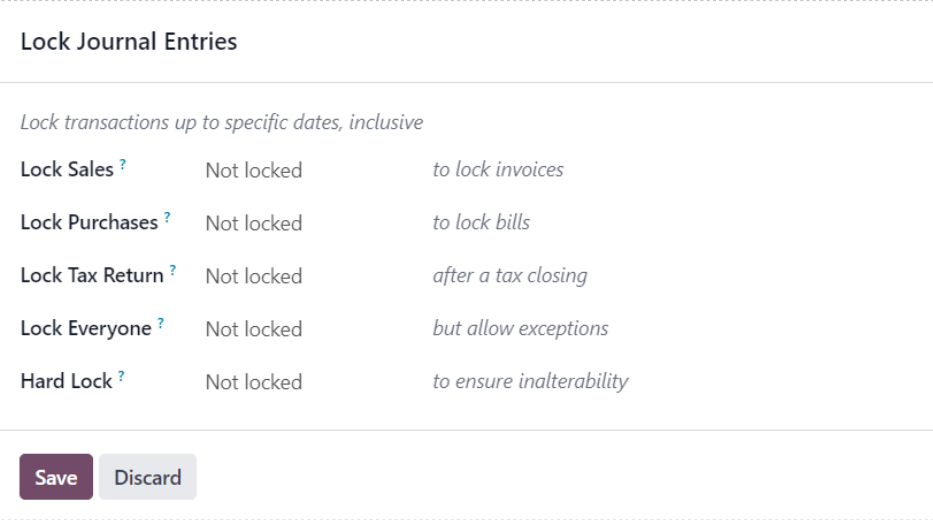
🔓 Unlocking Exceptions: Users can create exceptions when unlocking periods, offering flexibility for specific transactions or individuals. This feature allows for either individual or collective access to unlock periods, making it easier for managers or accountants to grant permissions only when absolutely necessary, thus reducing the risk of errors or unauthorized changes.
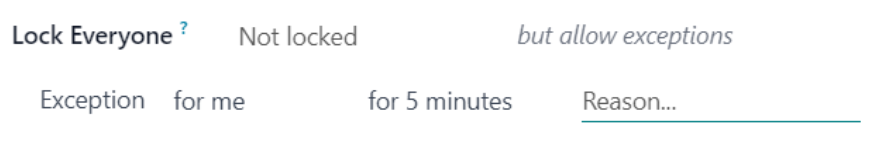
📜 Audit Trail: The tool includes a robust audit trail feature, tracking any changes made during unlocked periods. This provides a clear record of who made changes and when, fostering greater accountability. The audit trail is essential for compliance, helping companies to trace any irregularities and maintain confidence in their financial reporting.
The modification following an exception will be logged into the company chatter.
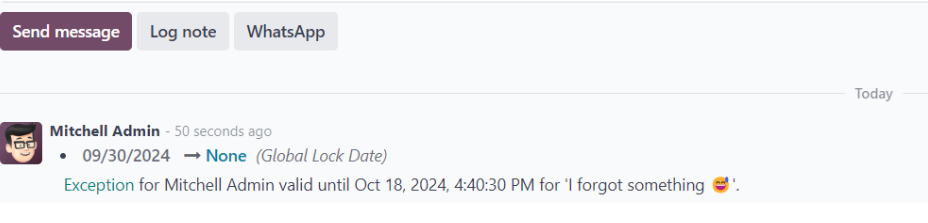
Clicking on Lock date Exception will display the details of the exception.
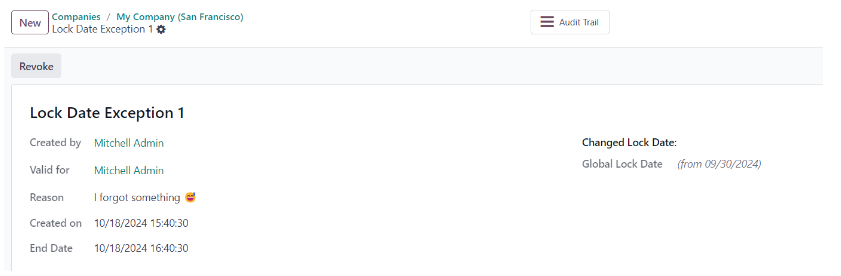
You will also avec access to a new view concerning the audit trail, with all informations related to Invoices or bankings statements
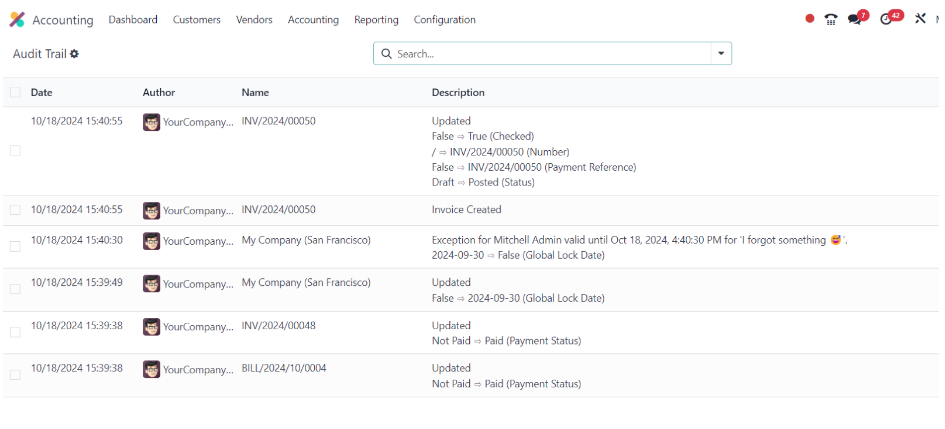
🔒 Secure Entry Wizard: The Secure Entry Wizard is designed to lock financial entries, preserving the integrity of audit trails and ensuring compliance with accounting standards. This feature is particularly valuable in highly regulated environments, where strict controls are necessary to maintain accurate and tamper-proof financial records.
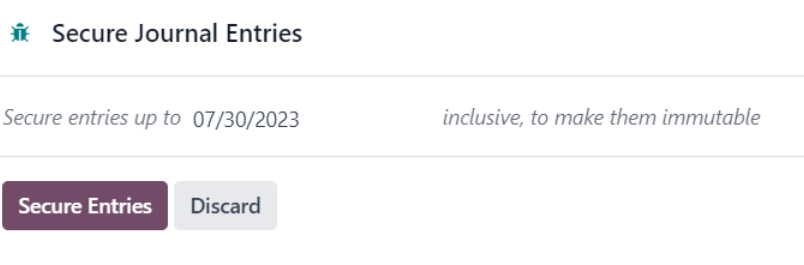
How you will see it in your journal entries status :

📊 Inalterability Reports: These reports document financial inalterability, providing the necessary documentation for audits or regulatory purposes. Businesses in jurisdictions with stringent accounting regulations can use these reports to prove that their financial records have not been tampered with, ensuring compliance with local laws.