Sales commissions: a 100% integrated solution in V18
Managing sales commission is often a source of complexity for companies. Not only does it involve precise calculations, but it also requires regular maintenance to ensure that the amounts owed to sales staff are accurate. Many companies use spreadsheets to track these commissions, but this approach has a number of drawbacks:
- Spreadsheets are not (or not completely) integrated into the company's system. This can lead to wasted time, or incorrect data due to manual encoding or synchronisation problems.
- They have technical limitations: overly simple calculations, limited flexibility in relation to different individual or team objectives, etc.
- They are complex to set up and maintain. Setting up commission plans in a spreadsheet is a challenge in itself, not to mention the changes that require manual adjustments, with the risk of errors or oversights.
The good news is that Odoo V18 offers fully integrated commission management functionality, eliminating the need for complex workarounds. Companies can now set up commission plans, track the achievements of salespeople and sales teams, and automatically calculate amounts due, all directly within Odoo.
Find out more in this article!
Activation of commissions in Odoo V18
To activate commissions, simply open the Sales application and go to the Configuration > Settings tab > tick the ‘Commissions’ box.
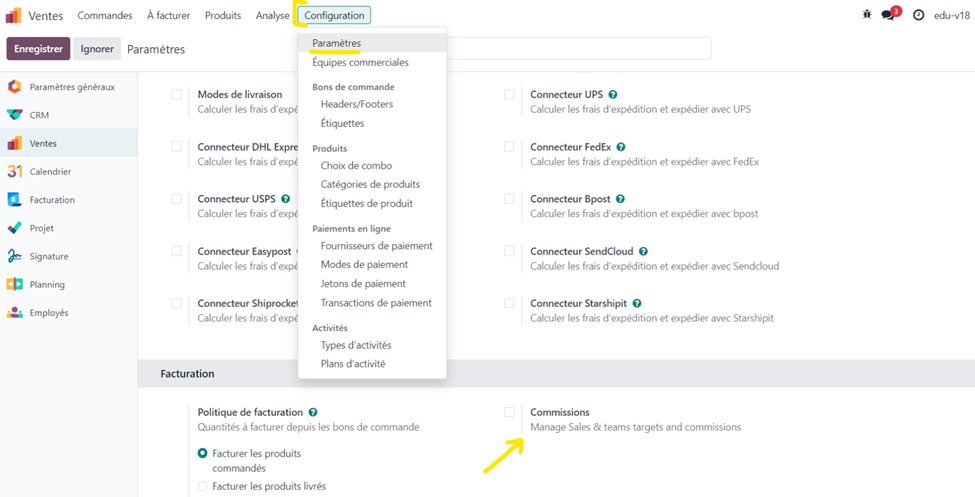
This triggers the appearance of a new ‘Commissions’ menu in the Sales application.
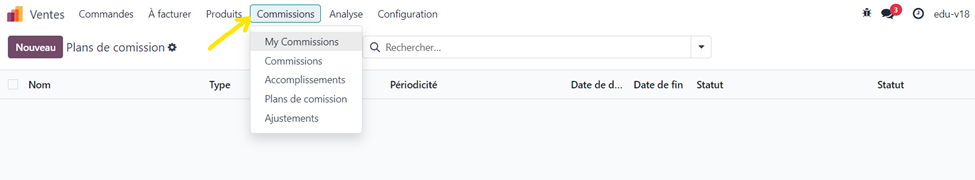
Configuring commission plans
Now that the ‘Commissions’ functionality is activated, you can create and customise your commission plans. Go to the Commissions > Commission plans tab, and click on ‘New’ to create a new commission plan in draft mode.
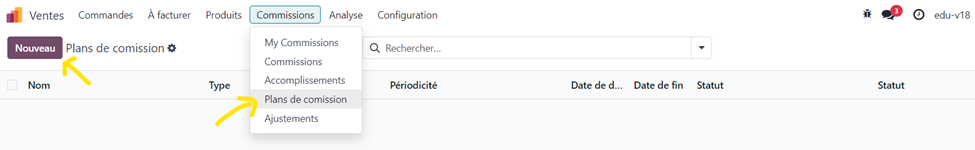
Configure your commission plan to suit your needs:
- Based on: choose whether your commissions are calculated on the basis of targets or achievements, and whether they are to be used per salesperson or per sales team. This approach allows you to set individual or collective targets, depending on your company's needs.
- On Target Commission: if you have chosen a target-based plan, this is where you can set the commission amount.
- Effective Period: determine the period of validity of your plan.
- Payment Frequency: select the frequency of commission payments (monthly, quarterly or annually).
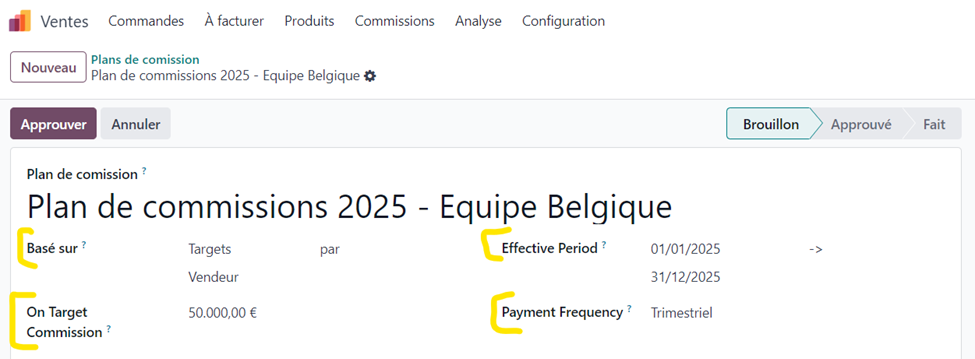
As you can see, your commission plan has several tabs:
- Commissions: this tab is only displayed if your plan is based on targets (not achievements). This is where you can set the amount of commission based on the percentage of target achievement. The graph reflects your settings.
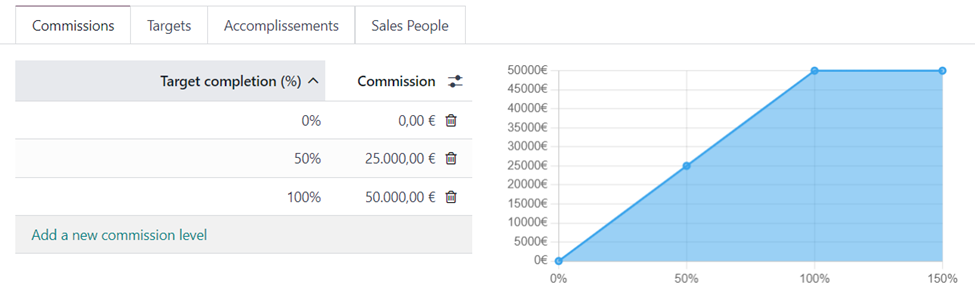
- Targets: this tab is only displayed if your plan is based on targets (not achievements). Specify the target to be reached at the end of each period.

- Achievements: indicate your preferences in terms of achievements. Are commissions based on the amount invoiced, the amount sold, the quantity invoiced, the quantity sold or the MRR (displayed only if you work with subscriptions)? Do they apply to the sale of all products, specific products or product categories? What is the desired rate?
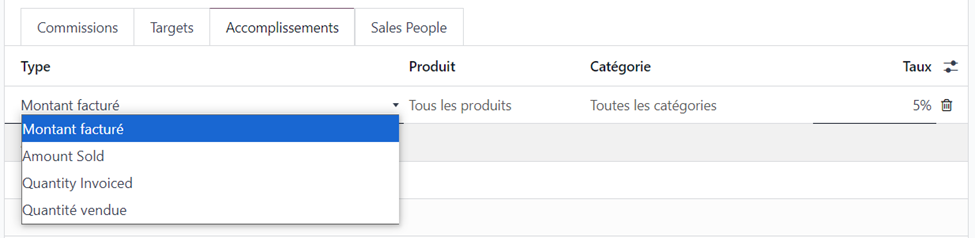
- Sales people: simply add the salespeople concerned here, and specify any other commission plans they may have. If you want to add several salespeople at once, click on the ‘Add Multiple Salespersons’ button.
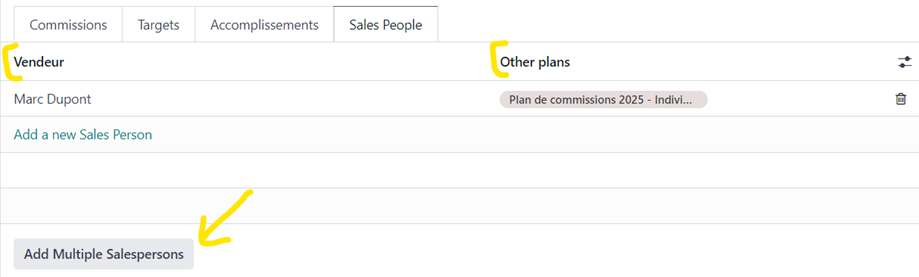
- Periods: this tab is only displayed if your plan is based on achievements (not targets). Specify the target to be reached at the end of each period.
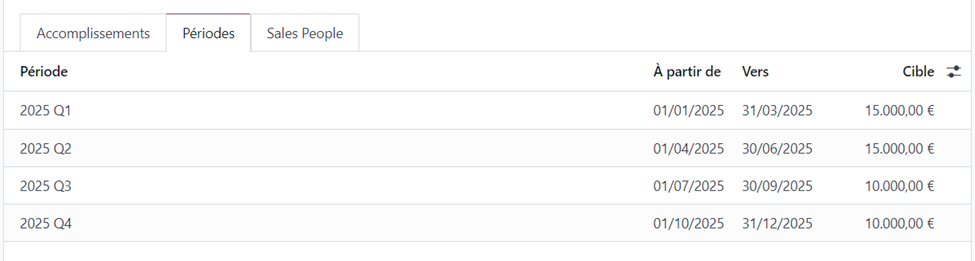
When your commission plan is ready, make it available by clicking on the ‘Approve’ button.
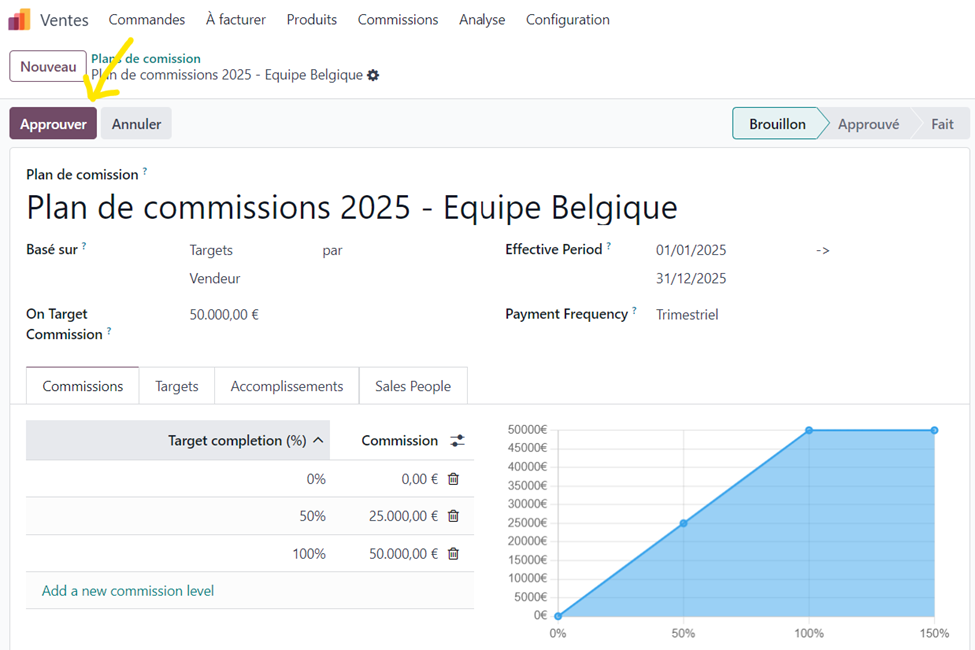
Simplicity and automation
Once the commission plan has been set up and approved, all you have to do is make sales! The plan works automatically. There's no longer any need to manually maintain spreadsheets: all the information is available directly in Odoo, centrally.
The ‘Commissions’ smart button on your commission plan allows you to view the commission data for this specific plan in just one click.
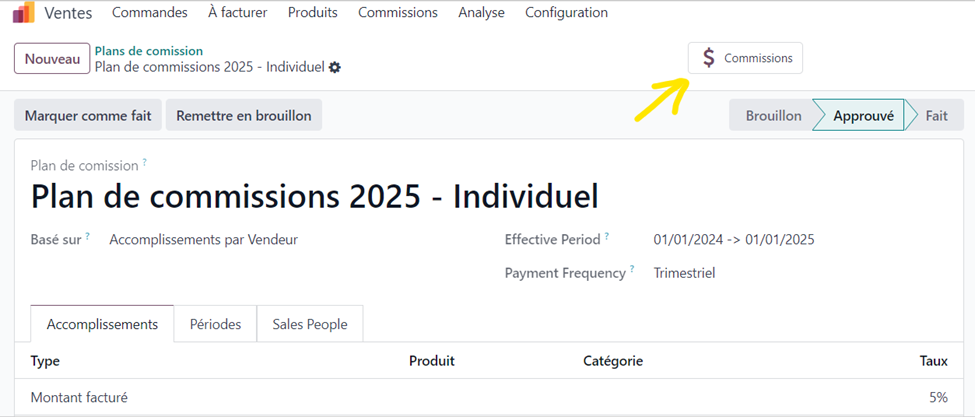
Don't hesitate to explore the other sections of the ‘Commissions’ menu either: ‘My commissions’ gives an overview of your own commissions, ‘Commissions’ of all sellers' commissions, and “Achievements” of all achievements combined.
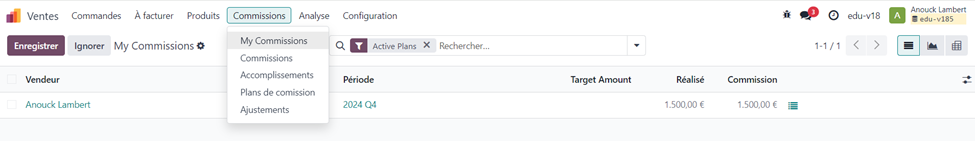
And the icing on the cake: the ‘Adjustments’ feature allows you to make corrections and comment on them with a note.
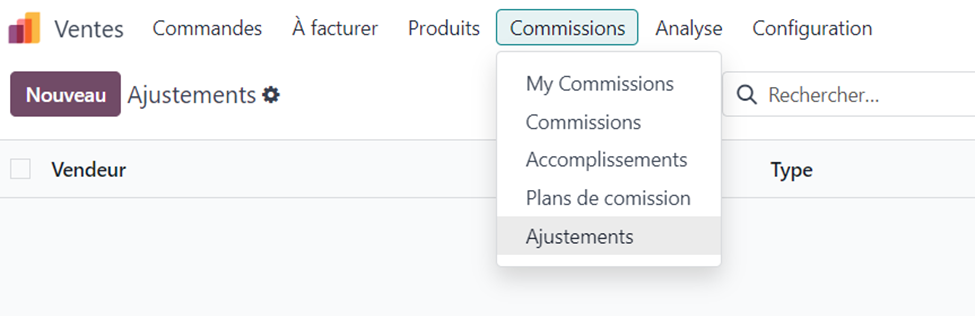
Key points to remember
Odoo now enables companies to focus on the performance of their sales team without worrying about the complexity of managing commissions.
- Full integration: the commission functionality is now fully integrated into Odoo, simplifying the management of sales commissions.
- Flexibility: Odoo offers a wide range of options for configuring commission plans.
- Scalability: this solution can meet the needs of companies of all sizes, and can be easily adapted as a team grows.
- Intuitive and automatic: no need for spreadsheets, Odoo manages everything automatically.