The Gantt view in Odoo has some new features!
The Gantt view in Odoo 18 is a powerful tool for project management, especially for visualizing and organizing tasks on a timeline. Here are the main aspects and improvements of the Gantt view in Odoo 18:
1. Visual task planning
The Gantt view provides an overview of the project with a clear visualization of the task timeline. Each task is represented by a horizontal bar on a time scale, allowing you to immediately see the duration of each task and its positioning relative to other project tasks.
2. Management of task dependencies
With Odoo 18, job dependencies can be easily managed in the Gantt view. You can create links between different tasks to indicate which ones need to be completed before others can start. This helps to organize the project sequence in a logical and consistent manner, and avoids delays by identifying critical tasks.
3. Drag and drop editing
One of the most convenient features of the Gantt view is the ability to edit tasks directly using drag and drop. You can adjust the duration of a task by extending or shrinking its bar, or move it to change its start or end. This makes managing changes in the schedule much more fluid.
4. Multi-project view
Odoo 18 allows you to manage multiple projects simultaneously in the Gantt view, providing an overview of the overall progress. This feature is very useful for managers or project leaders who are overseeing multiple initiatives at once and need to understand how each project is progressing relative to the others.
5. Zoom in on different time scales
The Gantt view offers flexibility in the granularity of the display. You can zoom in to see tasks on different time scales, by days, weeks, months or even years, depending on the project duration and planning needs. This allows you to quickly navigate between a macro and a micro view of the project progress.
6. Tracking of deadlines and delays
The Gantt view makes it easier to identify tasks that are overdue or likely to cause bottlenecks. Odoo 18 integrates visual indicators to mark tasks that do not meet deadlines, allowing you to react quickly to adjust resources or priorities.
7. Customizing the Gantt view
Odoo 18 allows you to customize the Gantt view according to the specific needs of each user or project. You can filter tasks, view task groups by project, or display additional information directly in the task bars (such as task owner, priority, etc.).
🔲 Navigation buttons have been added to make your life easier:
- Zoom in/out: adjust the view to focus on more details or see the timeline at a wider scale.
- Enable dense mode to use your screen space more efficiently.
- Return to today’s date with a single click, by clicking the Focus Today button.
- Select the display of the date range you prefer.
🏁 Timeline overview: Project start and end dates are now indicated by a green and red line.
🤖 Autoplan: Odoo can automatically assign unassigned tasks, taking into account employee availability and task dependencies.
⏱️Show hours allocated per employee.
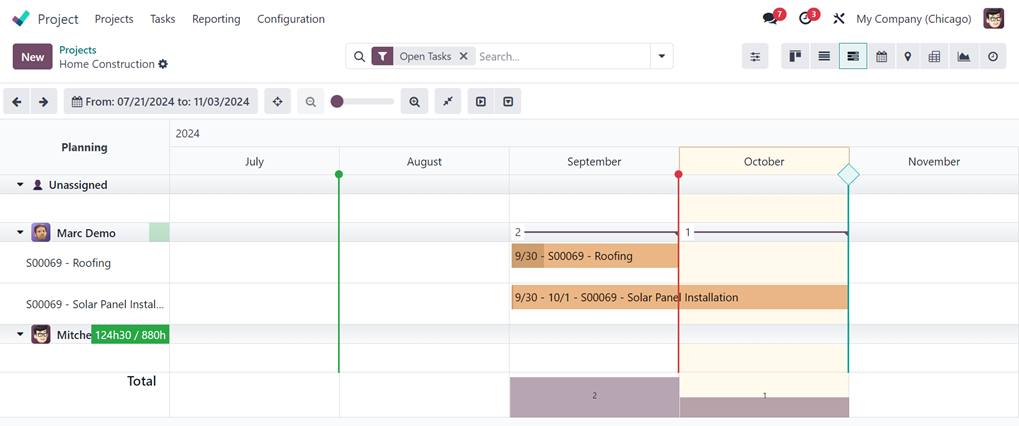
8. Integration with the calendar
Adjustments made in the Gantt view are also reflected in other task management views, such as the calendar or Kanban view. This integration ensures that all project management tools are synchronized, providing consistent and centralized management.
9. Reporting from the Gantt view
The Gantt view can also be used to generate reports on project progress. You can easily extract information about deadlines, resources allocated, and progress to communicate with stakeholders or adjust the project management strategy.
10. Resource management and staff allocation
The Gantt view in Odoo 18 also helps to optimize resource allocation by visualizing the availability of teams or individuals for each task. This allows for better balancing of workloads and anticipates potential conflicts or overloads.
In summary, the Gantt view in Odoo 18 is a very effective planning and management tool, ideal for keeping an overview on projects while allowing detailed and flexible task management. It is particularly useful for complex projects with multiple dependencies and resources.
You can use it to plan and track projects at Nalios or in other areas where you are involved more effectively.