Engineering to control modern approach
Comparison between Odoo 17 and 18: The Smartbuttons in project management
With the release of Odoo 18, many improvements have been made to project management, including the addition of smartbuttons that simplify and optimize navigation within modules. Compare major advances compared to version 17.
Creation of sales orders and associated projects
In Odoo 17, creating a Sales Order (SO) could generate a project, but it was done in a fairly standard way. With Odoo 18, this process is even more fluid and automated. A simple smartbutton allows you to create a project, add tasks and automate the entire workflow, making it easy to manage the sales and project cycle with just one click.
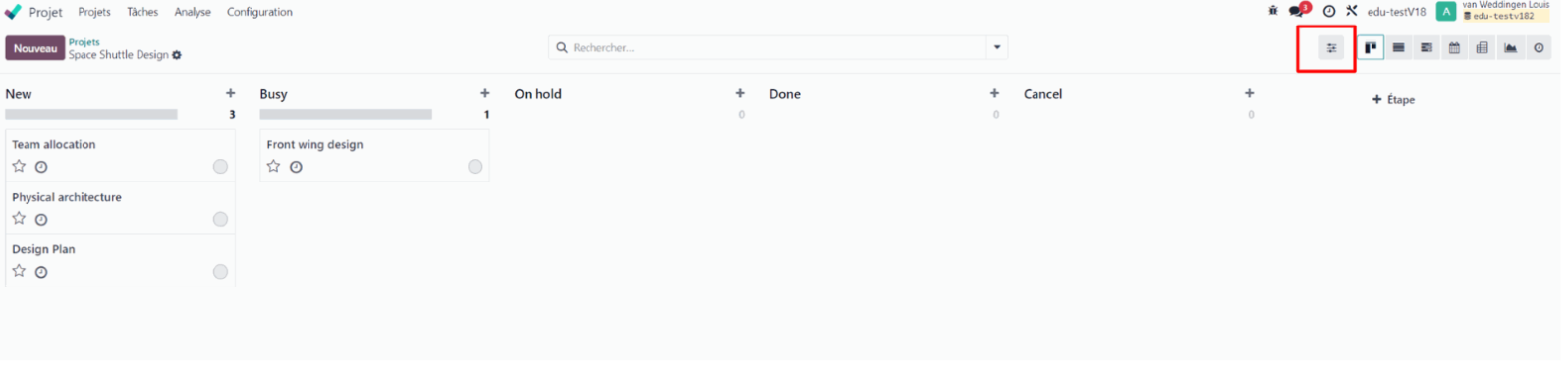
Adding custom smartbuttons: Example of the Dashboard
One of the most important new features in Odoo 18 is the possibility to create custom smartbuttons, such as a dashboard button that allows you to directly view the profitability of a project. This includes quick access to key information such as timesheet (TS) cost, materials, labor and other costs. In version 17, this data was available but less accessible without this simplified navigation.
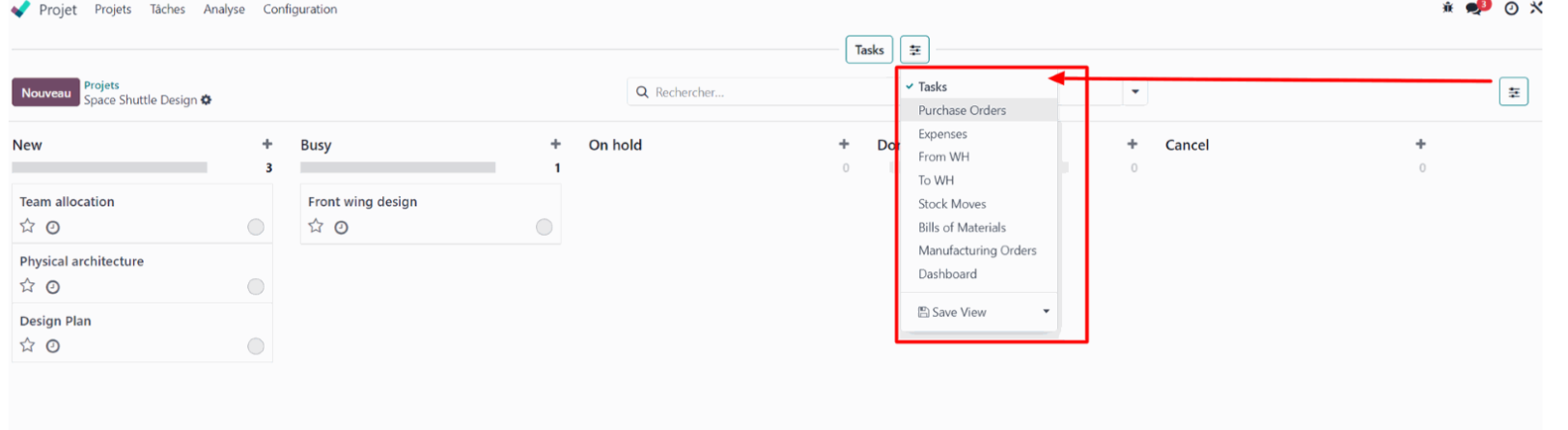
Smartbutton for the nomenclature (BOM)
Odoo 18 also allows you to add a smartbutton for managing your BOM (Bill of Materials). For example, a user can think of a product they want to make, create it directly from the project via the smartbutton, and then add it to their OS. This process then generates a manufacturing order (OF) via the replenishment rules (RR), thus automating production.
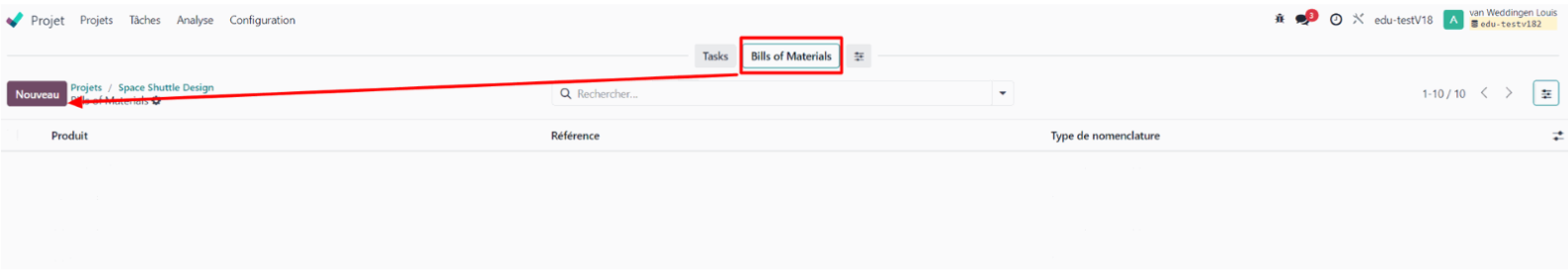
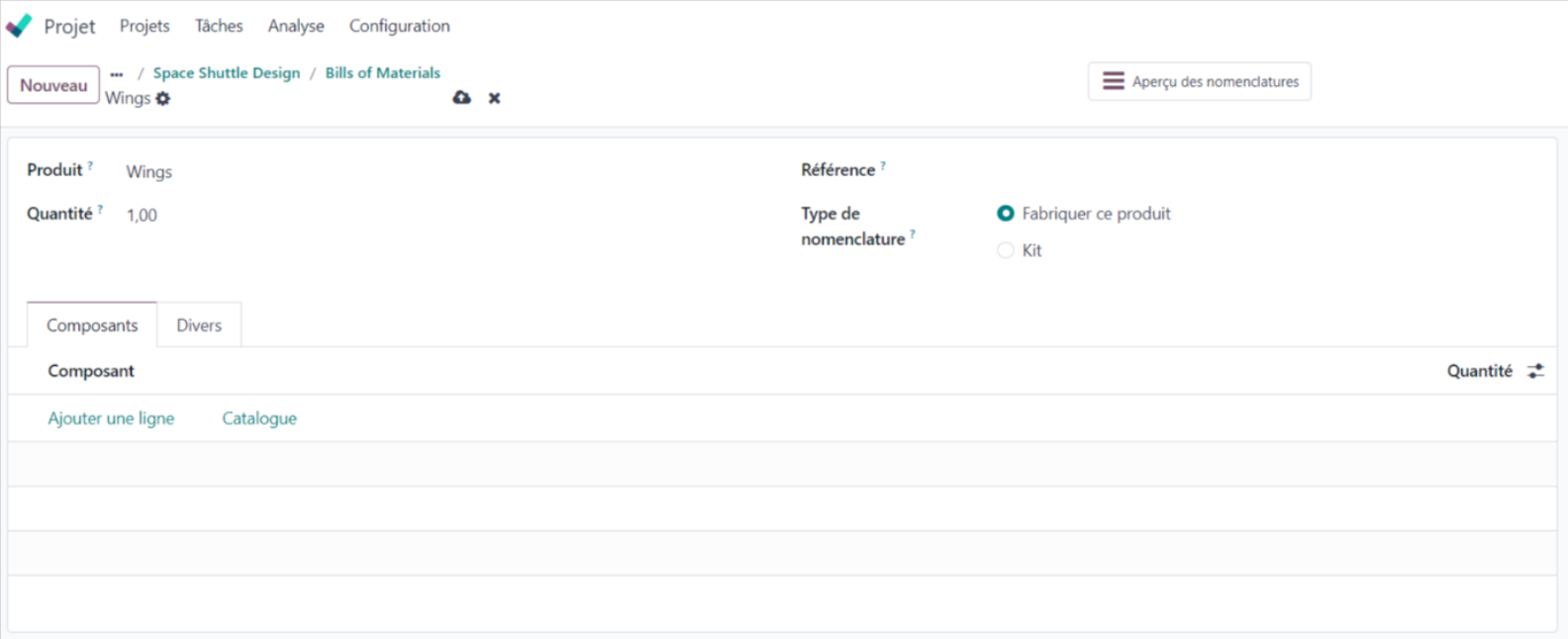
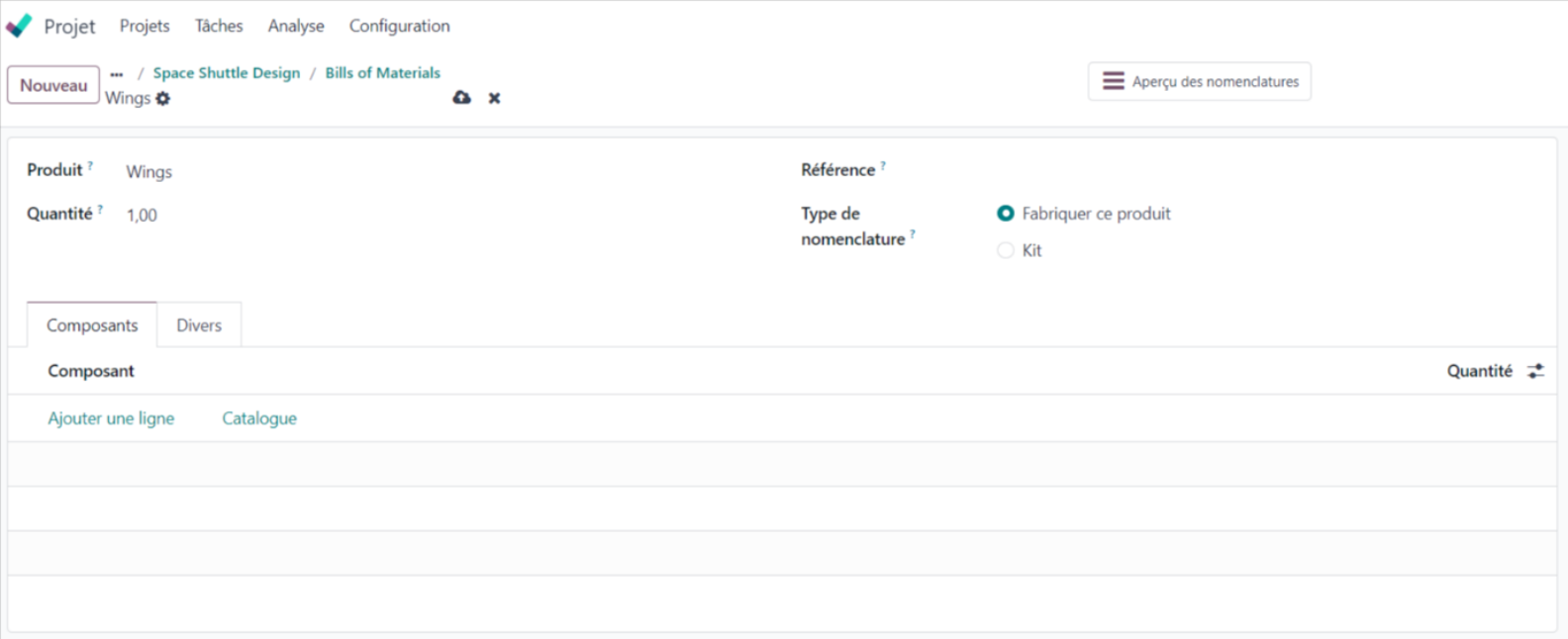
Cost and revenue allocation
Another improved feature in Odoo 18 is the ability to view a detailed breakdown of costs and revenues for each project. These costs include timesheets, materials, labour and other costs (other material costs, miscellaneous costs, etc.). Version 17 offered a cost view, but without this granularity and fine breakdown by category
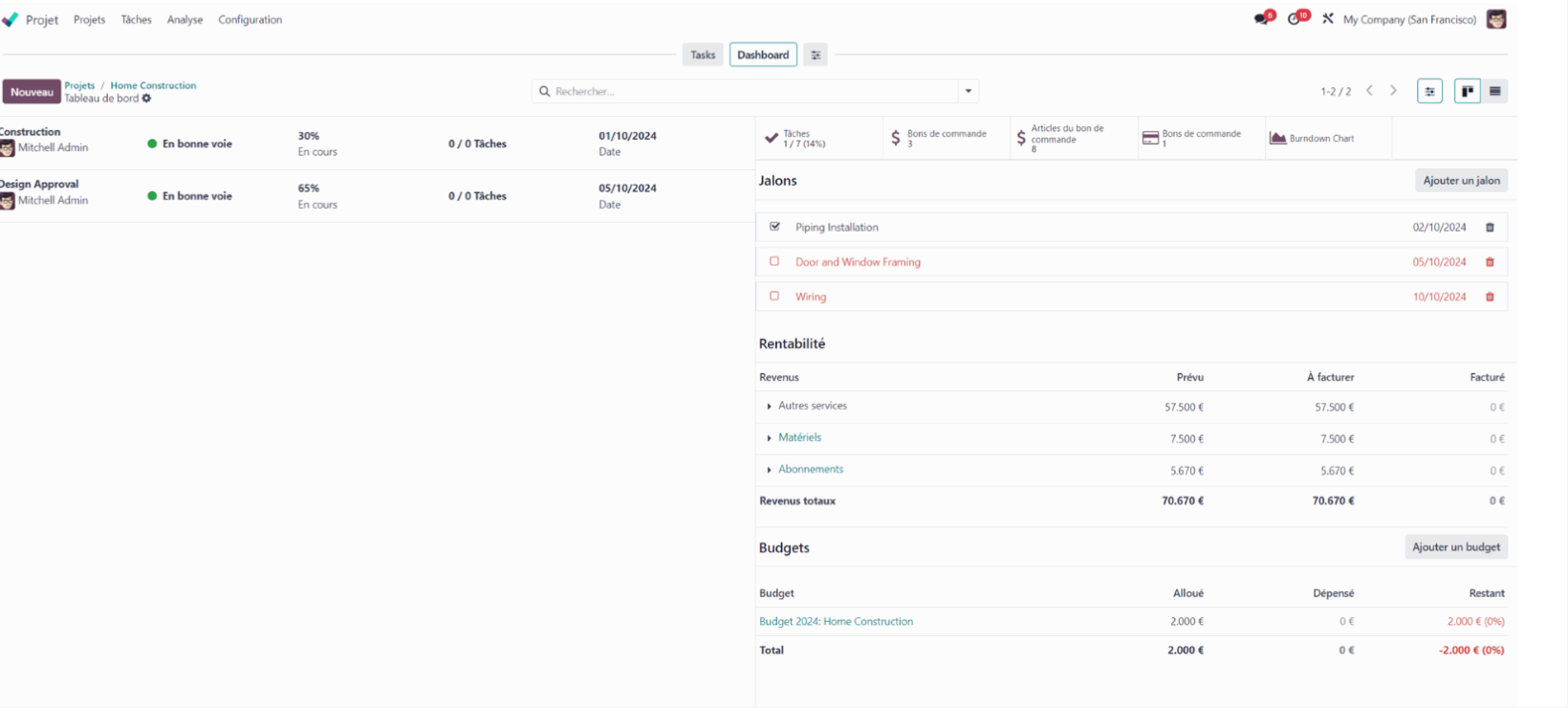
Stock movement and cost impact
Finally, a particularly useful feature in Odoo 18 is the management of stock movements from project management. A smartbutton allows you to create an OUT move directly from a project, and this move is instantly reflected in the costs. This real-time cost update is a valuable addition to Odoo 17, where inventory adjustments were not as directly connected to project management.
In conclusion, Odoo 18 goes much further than version 17 when it comes to project management. With customizable smartbuttons, users benefit from simplified navigation and better cost and revenue tracking. These improvements allow for more integrated and automated management of projects, sales orders and production processes.