What’s new in the "Documents" application on Odoo?
Odoo V18 introduces significant improvements in the Documents application, making it easier to manage and organize files within companies. Here is a more detailed development of the new features:
A. Structuration des documents en 5 sections distinctes
Odoo V18 brings a clearer and more segmented organization of documents with 5 main sections, offering better file management and smoother access to information. Detailed description of each section is as follows:
- Enterprise: This section contains all documents shared and accessible to the entire organization. It centralizes files and folders used at the enterprise level, allowing all users to easily access collaborative documents such as internal policies, guides, or shared files across departments.
- My Drive: New in version 18, "My Drive" is a personal space where each user can save and organize their private documents. It is a completely individualized space, allowing employees to manage personal files without them being visible or accessible by other members of the organization. This also facilitates the separation of shared working documents from strictly personal documents.
- Shared with me: This section contains all documents that have been shared directly with the user. Thus, instead of searching through company or other user folders, the files you have received appear clearly in this section, which improves efficiency in managing shares and collaborations.
- Recent: Odoo V18 also introduces a "Recent" section, which displays the documents that the user has recently opened or modified. This allows quick and convenient access to the files you use frequently, without having to search for them in folders. This feature is particularly useful for keeping documents you are actively working on handy.
- Recycle Bin: Deleted files are no longer erased immediately. They are stored temporarily in the trash for 30 days before their permanent deletion. This allows the user to easily restore documents deleted by mistake, providing additional security in file management.
B. New folder and file-based Kanban view
Odoo V18 has also changed the way users interact with their documents through a new Kanban view. This view mode allows a visual and intuitive management of files and folders, thus facilitating the organization and tracking of documents.
Here are some features of this new Kanban view:
- Visual organization: The Kanban view is a display mode that presents files and folders as maps, organized in columns. Each column represents a folder, and the documents are displayed as individual maps. This visual system helps to easily categorize and move files from one folder to another by drag-and-drop.
- Quick tracking: At a glance, users can see which files are present in each folder, their status, or any recent action. This presentation is particularly useful for collaborative workflows where multiple users work on common documents.
- Customization: Users can rearrange, create new columns (folders), or modify maps (files) to suit their specific needs. This flexibility makes the user experience more fluid, adapted to each work style, and facilitates large-scale file management.
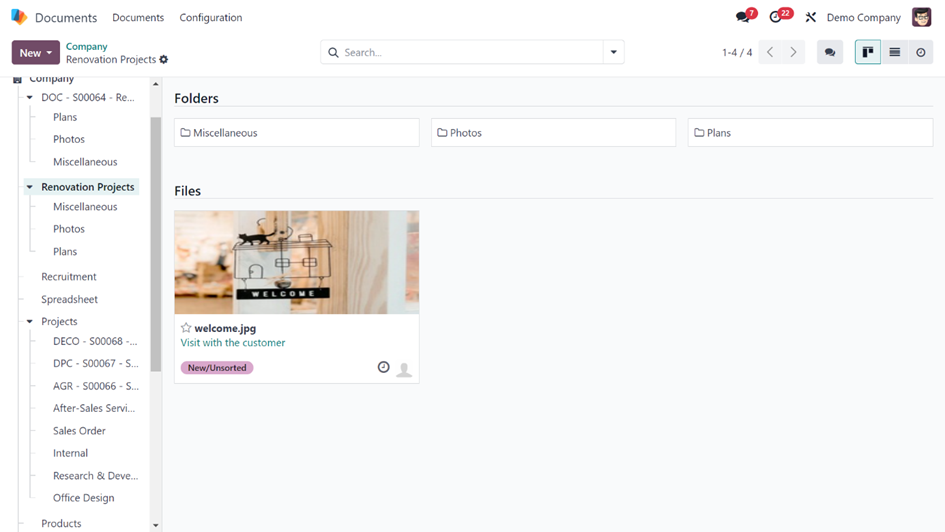
C. Avoid duplicating documents with shortcuts in My Drive
One of the main new features in Odoo V18 is the ability to create shortcuts in your My Drive space. This feature solves a common problem in document management: duplication of files. Instead of copying documents and unnecessarily increasing storage volume, Odoo now allows you to create shortcuts to files that are shared or located in other sections of the application.
- Shortcut benefits: You can quickly access important documents in your personal space without duplicating them. When you edit a shared file via a shortcut, the original file is updated directly, ensuring full synchronization and avoiding multiple versions.
- Effective document management: This feature reduces confusion and improves file management efficiency in environments where many documents are used by different teams. Users can organize their personal folders while continuing to collaborate on common files.
D. Improved access and rights management
Odoo V18 dramatically improves access and rights management in the Documents app, giving you more control over who can view, edit or share documents, with more advanced options.
- Access expiration dates: You can now set expiration dates for access that you grant to certain users. For example, if you share a document with a vendor or external collaborator for a certain period of time, you can set access to expire automatically after a certain time. This feature is very useful in contexts where document confidentiality is essential, or to limit access to documents after the end of a project.
- Granular rights: Odoo allows you to customize access permissions based on user roles, such as giving read-only access or allowing file modification. You can also limit the sharing of documents to specific individuals or groups, thus enhancing the security of sensitive information.
- Access tracking and audits: Improved access controls make it easier to track who accessed what document, when This is essential for companies that want to improve traceability and risk management around their important files.
Conclusion
With Odoo V18, the Documents application becomes an even more powerful and intuitive file management tool. The reorganization of documents into well-defined sections allows users to better manage their personal and collaborative spaces. The new Kanban view offers a visual and interactive approach to files and folders, simplifying navigation and making the document management process more efficient. These improvements are particularly useful in a work environment where file management is crucial for productivity and collaboration. In addition, Odoo V18 significantly improves document management by providing solutions to avoid unnecessary duplication of files through shortcuts in My Drive, and making access and rights management more flexible and secure. These improvements allow companies to better organize their documents, control access more precisely and ensure greater information security while facilitating seamless collaboration between users.