What’s new in the Point of Sale application?
The Point of Sale (POS) continues to develop new features to improve user experience and simplify transaction and product management. Here is an overview of the main new features.
1. "Install the application" button
A dedicated button has been added to facilitate the installation of the POS app on various devices such as tablets and phones. This button will take you directly to a page where you can download a simplified version of the application. This version allows to use the POS as a native application without having access to the Odoo backend, thus ensuring a clear and optimized interface for users on the go.
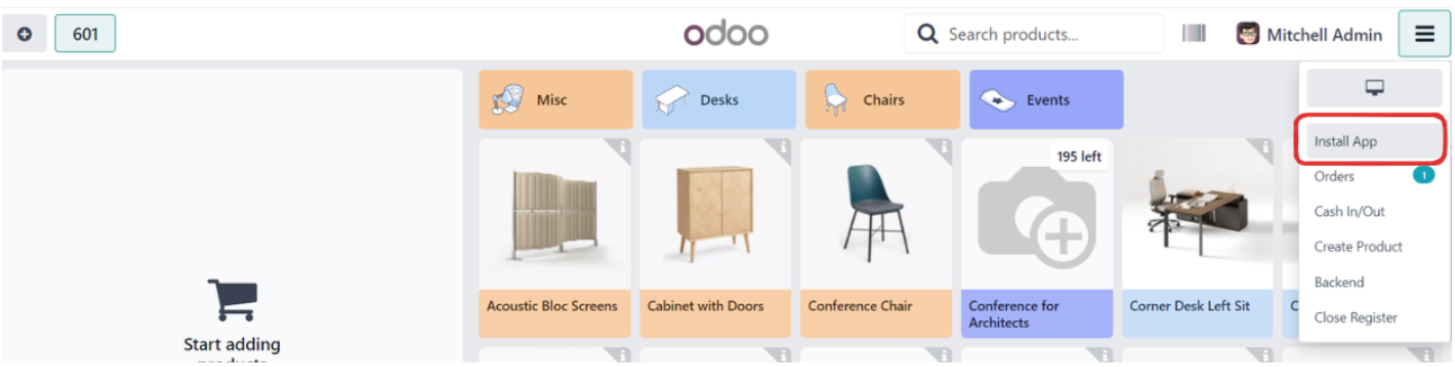
2. New "Barcode" button
Product management becomes more intuitive with the addition of the "Barcode" button. When scanning a product not registered in the database, the system automatically creates a new product record. Essential product information is filled in via a barcode search database, which speeds up the implementation of new items without having to go through the product catalogue.
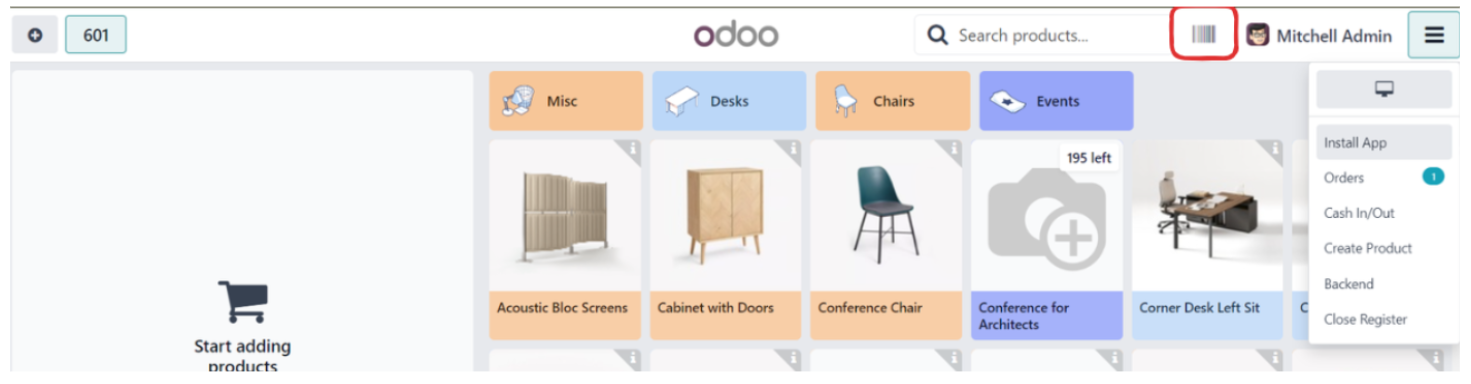
3. Event ticket sales via POS
Events can now be sold as products directly via the POS. By adding an event to the "Products" category and completing the relevant information, it is integrated into the sales catalogue. The sales process then follows the classic POS flow, with the option to print a ticket when sending the receipt by email. A convenient feature for event management.
4. Change of customer information
From the POS, it is possible to easily search and edit a customer’s information. After selecting the client in the interface, a button on the right allows to update its information (like its phone number or address). This feature is ideal for quick updates or to view customer details directly at checkout.
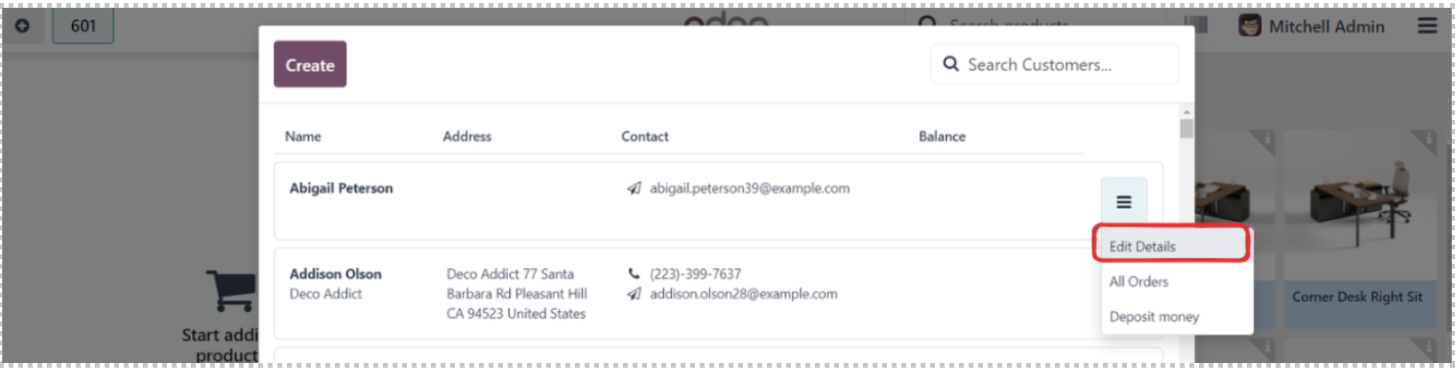
5. Order details
In the orders section, a new "Details" button has been added at the bottom right of each order. It provides access to additional information about the current order, providing better visibility for users who want more accurate data before completing a transaction.

6. Management of pending orders ("Floating Orders")
This new option allows you to manage multiple customers at once without canceling current orders. When a customer forgets an item or another customer needs to be served, it is possible to put an order on hold. Clicking on the gear icon during an order opens a new order window, allowing to resume the transaction later and ensure a smooth payment via the terminal
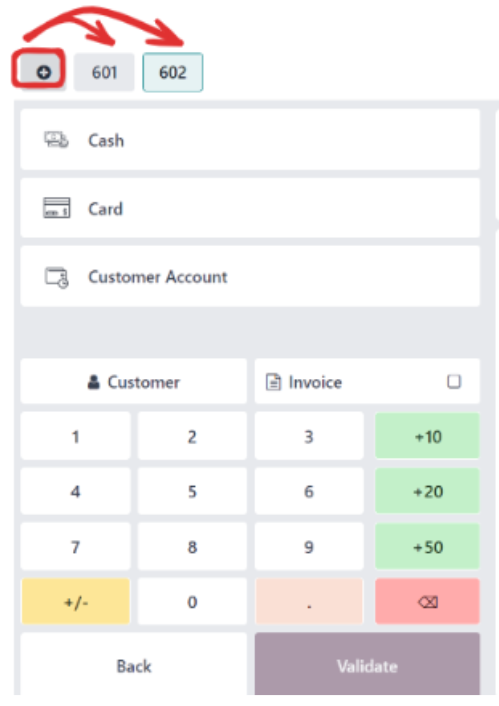
7. Gift card sales
The sale of gift cards becomes simple and fast with the "GIFT" feature. By searching the corresponding product in the POS, it is possible to personalize information such as amount and recipient name before generating and instantly activate the gift card.
8. Find and download an invoice
In case of ticket loss by the customer, a QR code on the receipt makes it easy to find and download the invoice online. The customer can access the invoice by entering certain information on the original ticket.
9. Change in payment method
If a customer wants to change the payment method after validating a transaction (for example, changing from cash to another means), it is now possible to change this directly in the Odoo backend. This flexibility allows for rapid response to changing customer needs.
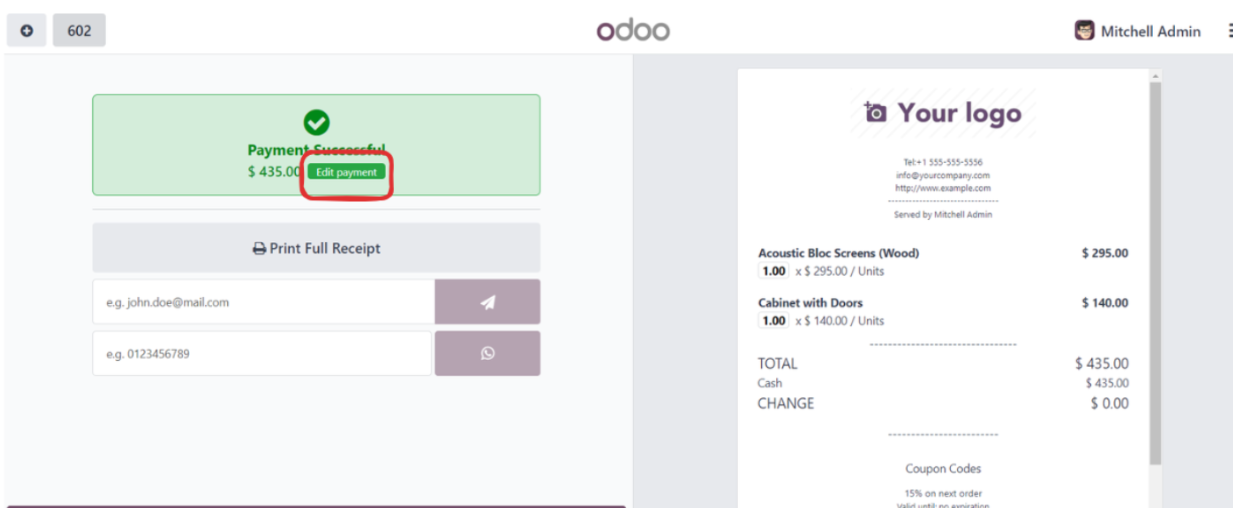
10. Integrations
The POS now integrates with several third-party services to offer more functionality:
- WhatsApp: Send promotional messages directly to customers from the POS interface via WhatsApp.
- Avalara AvaTax: Simplified tax management through integration with Avalara
- Razorpay: Online payments facilitated via this popular payment gateway
11. User History
The POS allows you to track all operations performed by users through a detailed history. This allows managers to audit transactions and track individual employee activity, improving transparency and point-of-sale management.
Conclusion
These new POS features provide increased flexibility, simplify product and customer management, and facilitate transactions. Whether it’s for managing backorder, event ticket sales, or integration with third-party services, these improvements help meet the needs of modern and efficient point-of-sale management.