Introduction: The need for flexibility in inventory management
As part of an efficient logistics management flexible inventory flows are essential to meet customer demand while optimising costs. Odoo version 18 introduces a major new feature: flexible routes. This enhancement enables companies to combine the advantages of the MTO (Make-to-Order) and MTS (Make-to-Stock) approaches, offering both full traceability and unprecedented flexibility in flow management.
MTO routes with Pull to Push routes: More dynamic stock management
Improving MTO routes
Traditionally, with the MTO route, products are manufactured or supplied once the customer order has been validated. While this approach ensures perfect traceability, it lacks flexibility in the face of change. Odoo V18 improves this situation by enabling MTO and MTS logic to be mixed. If stock is available, it will be used, while missing items will be produced or ordered via the MTO route.
Example: once an order has been validated, the system can adapt the supply chain according to requirements and stock availability. If a receiving location changes or the stock is moved, Odoo adjusts automatically.
Real-time adaptability
In previous versions, once an order had been validated, the entire supply flow was locked. Now, thanks to flexible routes, you can manually adjust the logistics flow at any time. If an unforeseen event occurs, you can switch from MTO to MTS logic or redirect products to other locations.
V17:
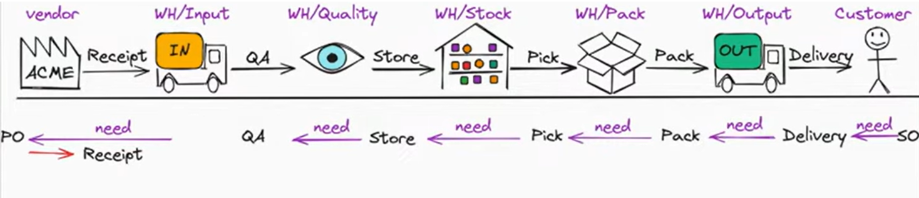

V18:
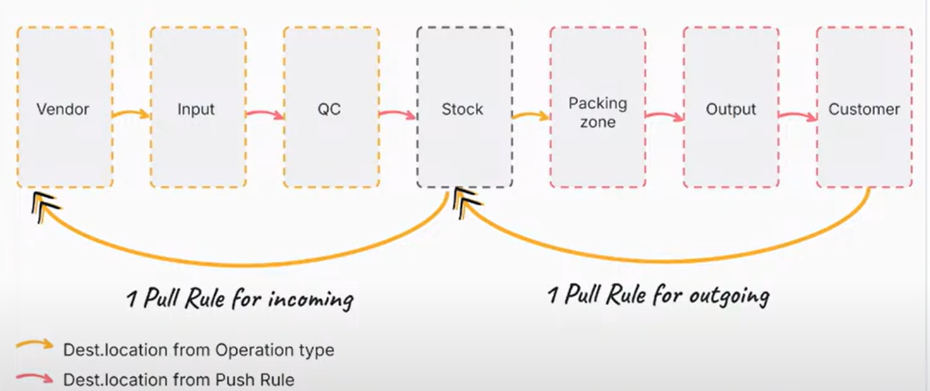
Managing unexpected events
This flexibility also allows you to respond to emergencies. For example, if a product is produced for a specific order (MTO) but a more urgent order arrives, you can reallocate this product without going through a complete new production order. This allows you to manage priorities more effectively.
What's new in version 18?
New transfer management functions
V18 introduces an intelligent ‘Next Transfer’ button, which simplifies the management of transfers between the different stages of the logistics flow. Once a product is received in a warehouse, the next transfer is automatically generated based on current conditions.
Optimising PO returns
In addition to improvements to the MTO/MTS flows, V18 enables new purchase orders (POs) to be created automatically in the event of a product return, thus facilitating exchanges and returns.
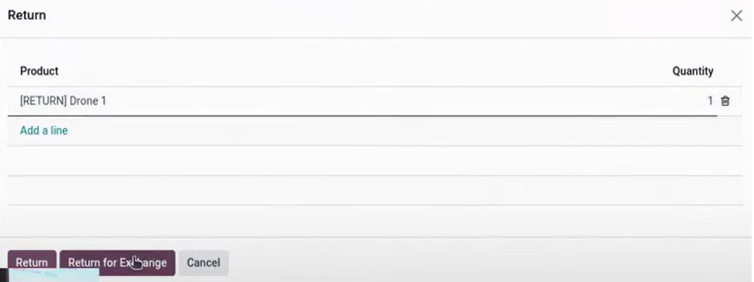
Split shipments of a delivery
You can also split a delivery from a single sales order, creating a backorder for more detailed shipment management.
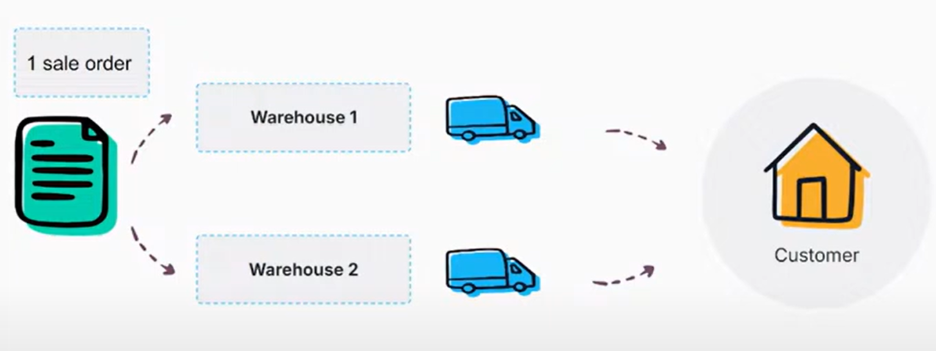
On SO lines, it is now possible to use delivery routes from different warehouses. This wasn't possible before in V17, except by removing the applicability of the rule on the warehouse, which didn't make this solution secure and stable. Now it's possible without going through this stage, which means you can manage split deliveries in the best possible way.
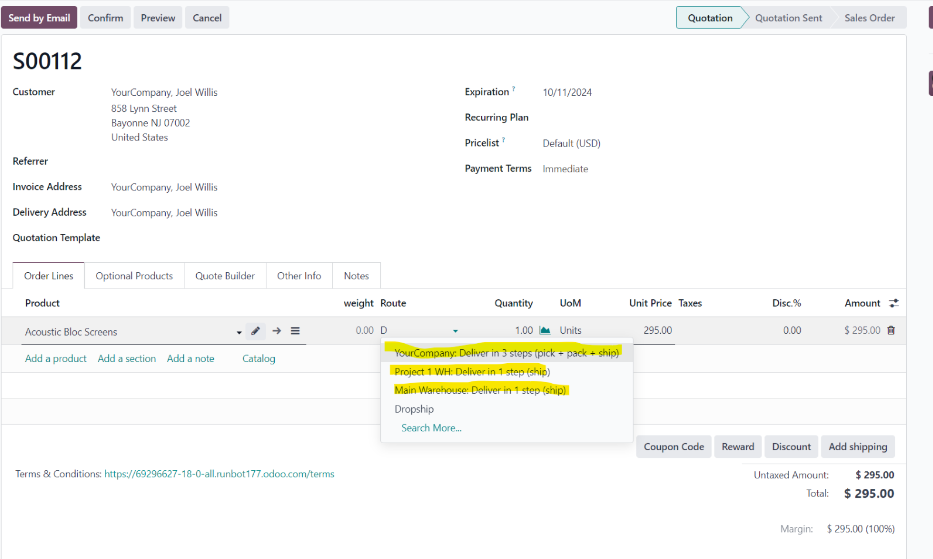
Focus on Push Rules
Odoo push rules allow you to define automatic rules for moving products between locations. With V18, it is now possible to add domain conditions to these rules, limiting their application to certain specific cases, further enhancing flexibility.
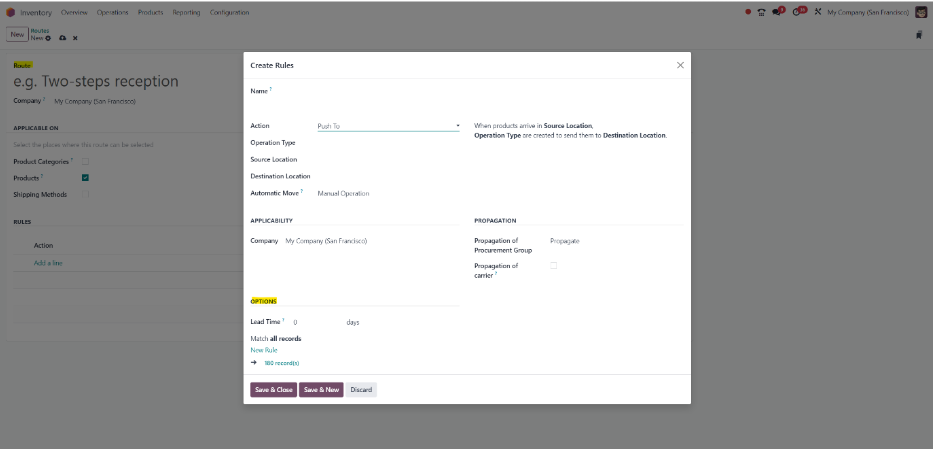
Classic flow:
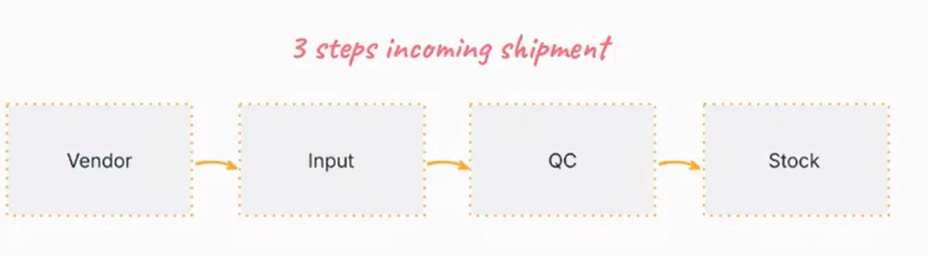
Under certain conditions specified in the domain:
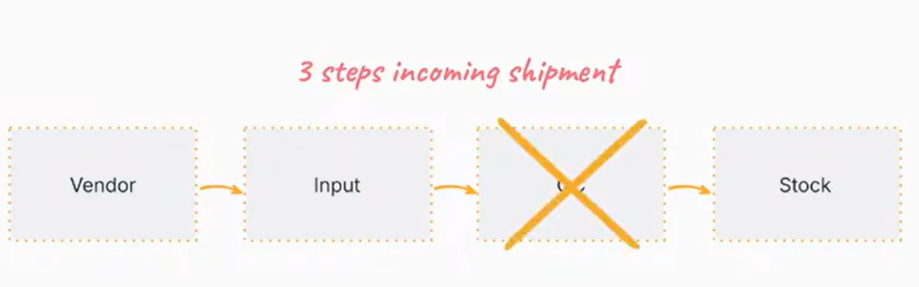
Conclusion: A new level of flexibility for stock management
With flexible routes, Odoo V18 enables companies to combine the rigour of full traceability with the flexibility of reactive stock management. Thanks to these new features, users can now anticipate unforeseen events and adapt their flows in real time, optimising the efficiency of their logistics operations.
Would you like to find out more about stock management? Take a look at our Nalios Academy and its 600+ free tutorials!