The new features of invoicing with Odoo 18: a leap towards efficiency!
With the release of Odoo 18, many features have been added to the billing module, making the user experience more fluid and intuitive. Here’s an overview of the most important new features that will help you increase productivity and improve your accounting processes.
Pop-out for full screen invoice display
One of the great new features in Odoo 18 is the ability to display an invoice in a new window using the pop-out feature. Whereas the invoice preview was previously limited to the main Odoo space, you can now open the invoice in a separate window for more detailed viewing while continuing to work on other aspects of the software in parallel.
Another advantage of this feature is that if you change your invoice in the main interface, the pop-out window automatically refreshes to show the new selected invoice. This allows users to view multiple invoices in sequence without having to re-open or close windows manually, providing a more fluid management of documents.
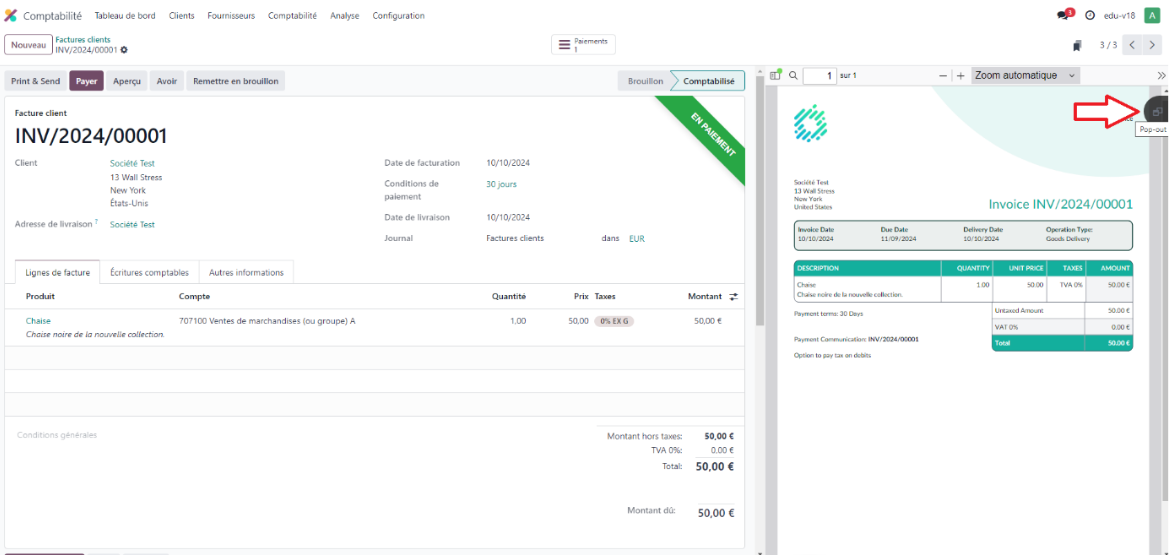
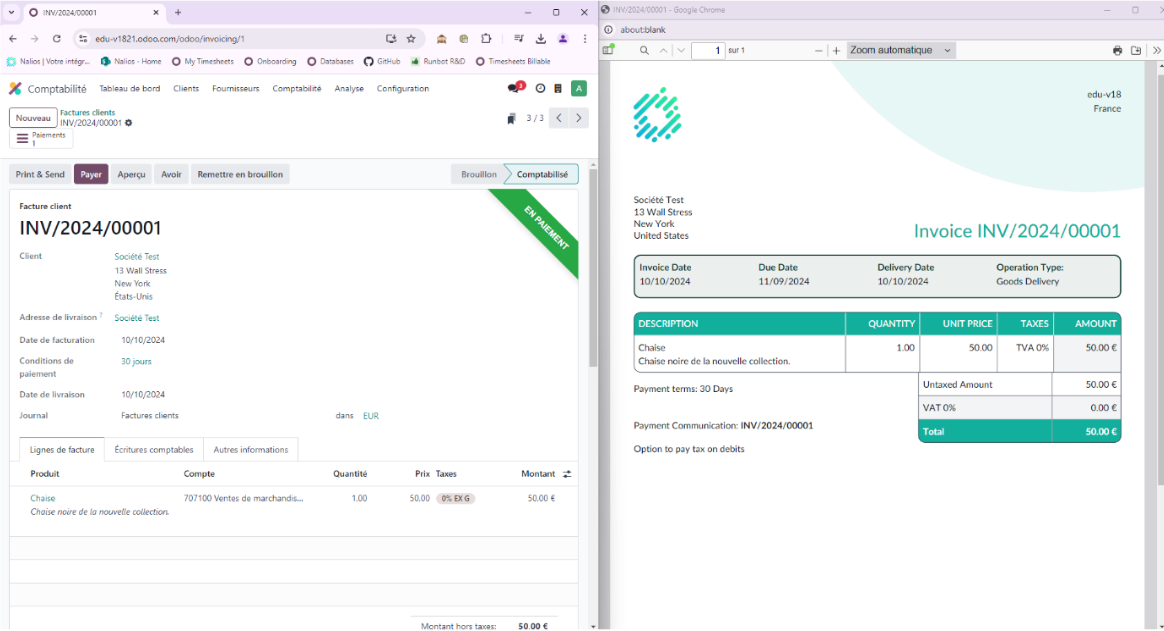
Summary of the sending methods via the "Print & Send button
Odoo 18’s billing module simplifies the sending of invoices with a new feature linked to the Print & Send button. Now, when you click this button, a summary of the different sending methods is displayed, allowing you to have a concise summary of the various sending methods that were previously defined on contacts.
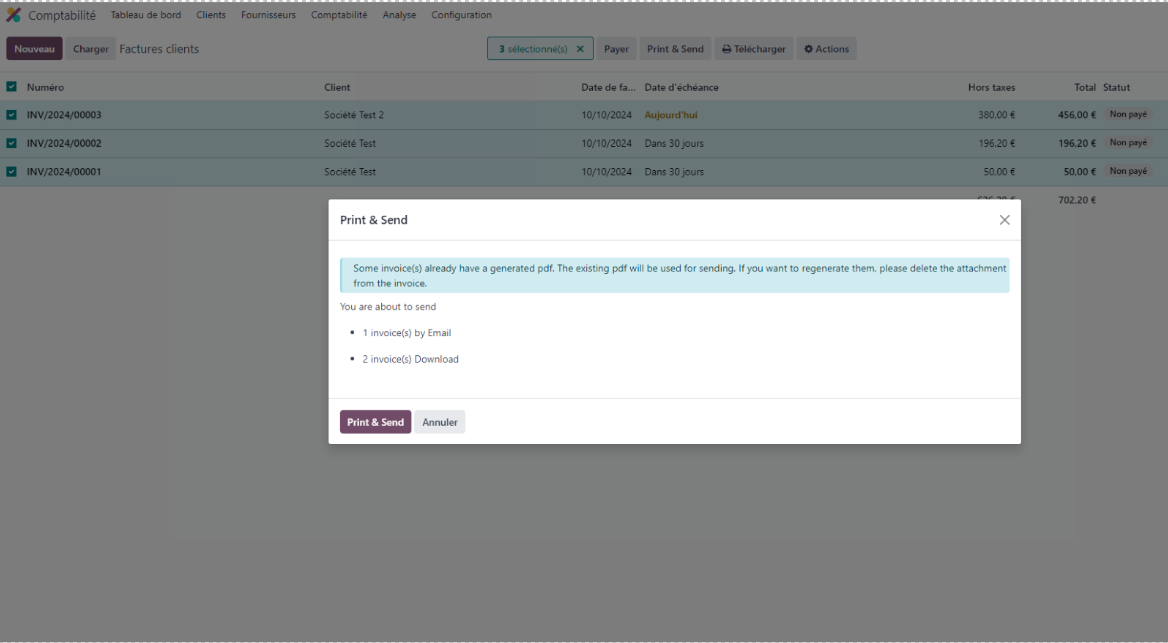
Because yes, it is now possible to define a method for sending invoices directly from the contact sheet: this feature can be found directly under the Accounting tab, from the contact and then in the "Customer Invoices" area with the "Invoice sending" field which can take 3 possible values:
- Download;
- By email
- By post.
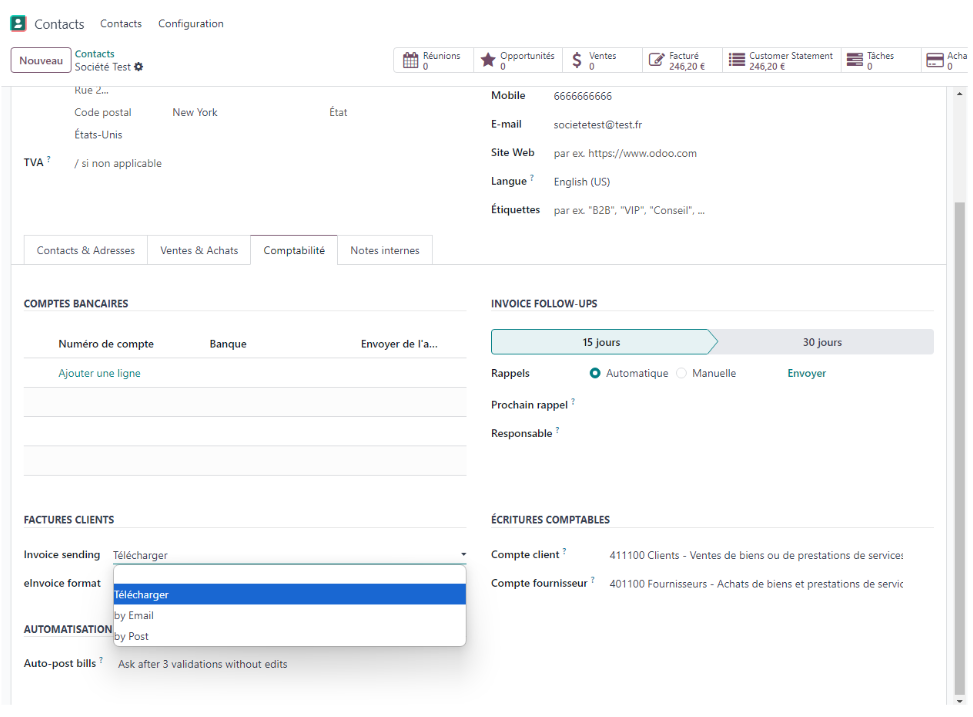
Levels of reminder on the contact sheet
We stopped for a moment on the customer record, and we will stay there because another novelty is there: the management of recovery. For more proactive management of accounts receivable, Odoo 18 adds a new section entitled Invoice Follow-Ups (or Invoice Levels) in the Accounting tab of the contact sheet. This area allows users to follow multiple levels of remarketing for each client, either manually or automatically. It is also possible to add a manager for each client. This allows you to better visualize the different stages of recovery for each client, making it easier to collect receivables while maintaining a positive relationship with your clients. This management of the levels of reminders are always found in the billing settings, under " Reminder levels ".
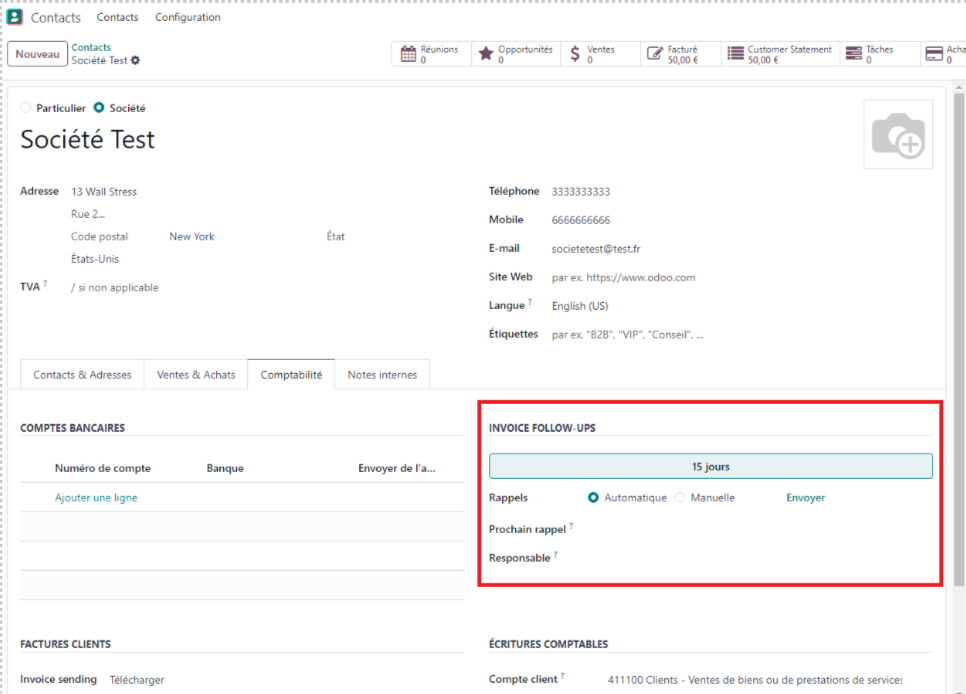
Invoice interface improvements
The billing interface has been improved to make invoice creation and management more intuitive:
- Daily exchange rate display: When creating an invoice in a foreign currency, Odoo now automatically displays the daily exchange rate. Exchange rates can be done manually, or automatically from official exchange rate sites.
- Adding a product description from the invoice: It is now possible to add or edit the description of a product directly when creating an invoice. This time saving is particularly useful when you need to customize the description of products or services billed according to the customer’s needs. This description is then added directly in the product column, for simplicity.
- Direct access to the product catalogue: Always from the invoice, a new shortcut allows you to directly access the product catalogue. No need to leave the invoice to browse or add products; everything is just a click away, streamlining the billing process.
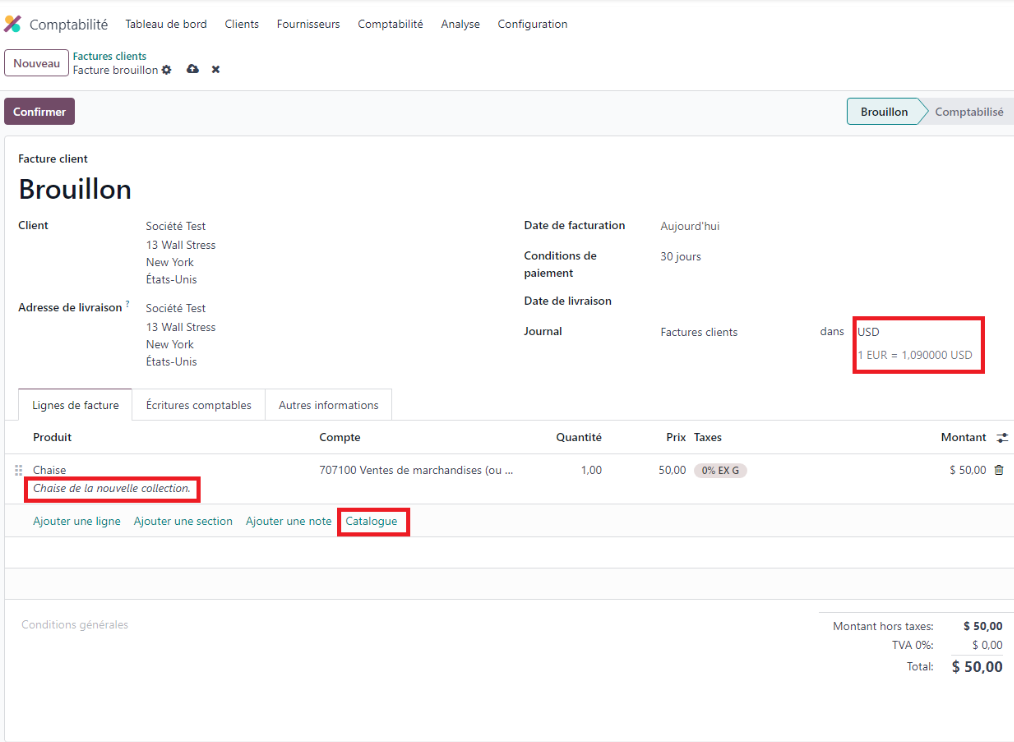
New layouts for invoices
Three new layouts are available on all your invoices:
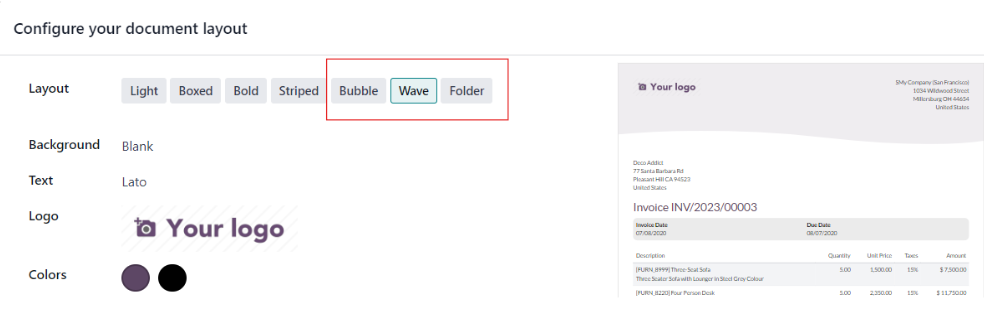
Electronic invoicing
PEPPOL (Pan European Public procurement Online), what is it?
It is a secure international trading platform with standardized formats.
Situation :
User A wishes to send an invoice to user B electronically. User A uses Odoo (access point), User B uses another software (access point)
Odoo now becomes a direct access point for PEPPOL and allows to send commercial documents through this platform. User B receives his invoice in his system. No more invoices attached to e-mails!
Several formats available: BIS Billing 3.0, XRechnung CIUS, NLCIUS, and many more to follow.
Odoo allows you to receive and send invoices via PEPPOL. PDFs can be saved directly in the documents application.
What configurations for the use of Peppol? You must have entered the format and the Endpoint code on your partner’s contact card:
Sending of statements of accounts
In v18, it is now possible to have a summary tab of the status of your partners' accounts.
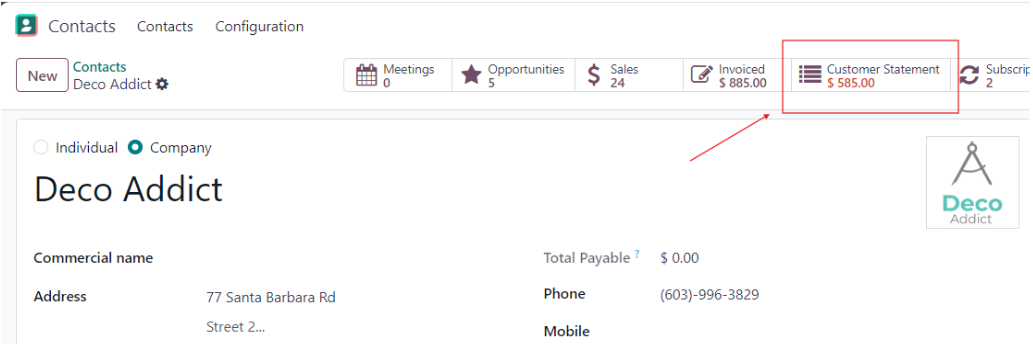
In addition, it is possible to send this document easily by email to your partner.
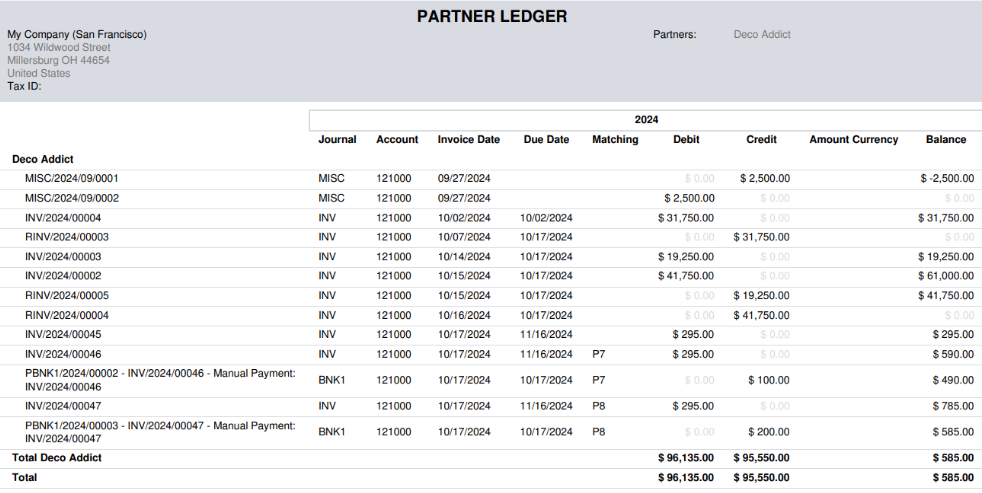
Conclusion
With these new features, Odoo 18 continues to prove its commitment to ever more agile and efficient invoicing. Whether it is by improving the management of reminders, flexibility in the display of invoices or simplification of the user interface, this version adapts to the needs of modern companies. Do not hesitate to discover these new features to optimize your accounting management today!