General settings for the Pay module configuration
Setting up a payroll system can be complex, especially when it is necessary to ensure that all local regulations are respected. In this article, we will see how to configure basic parameters, so that you can generate your first payroll in Odoo V17.
Activate key pay module parameters:
To allow optimal management of the payroll, it is recommended to activate these different parameters directly in the payroll module (Payroll >> Configuration >> Settings)
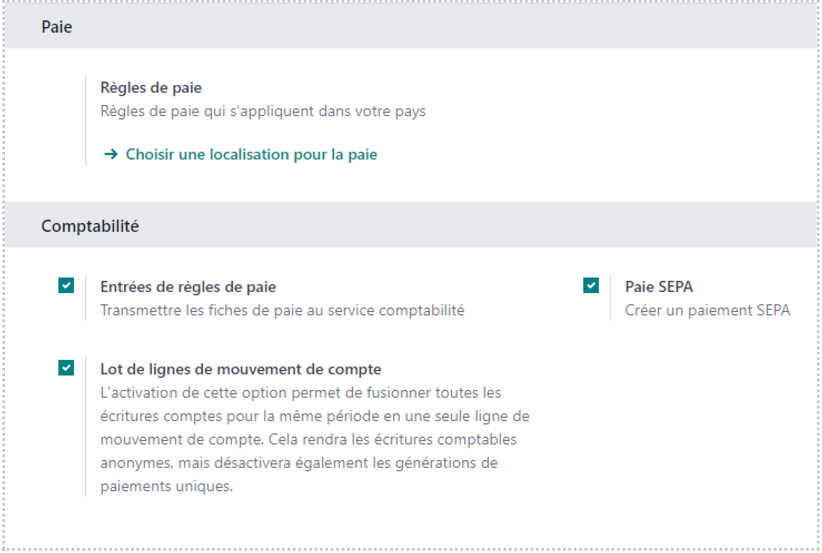
Localization package
Let’s start by activating the Swiss location pack. This will allow all the country-specific rules to be activated, such as AVS/AI/APG, LPP, LAA, and so many others
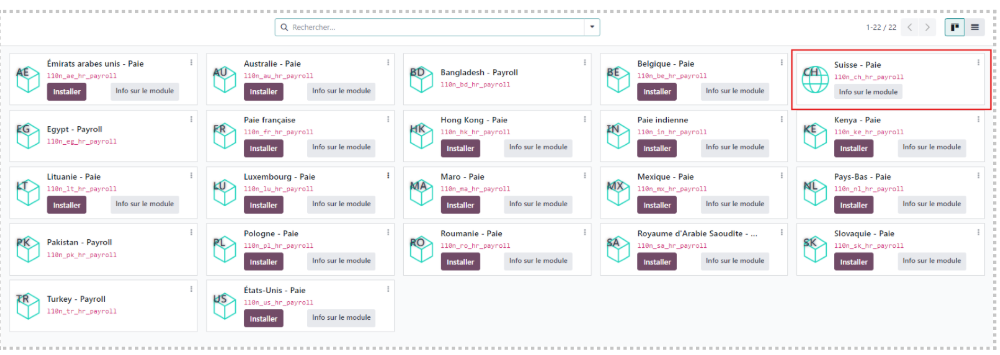
Batch account movements
Enabling this setting will allow you to consolidate all records of your payslips into one line per batch (usually a period, such as a month), bringing you a considerable time saving to your accounting workflow.
SEPA Pay
This option allows you to generate camt.053 files for your e-banking, in order to process your salary payments. If you want to enter your payments manually, you can simply mark your payslips as "paid", without activating this option.
Practical tips
Finally, remember to save the changes of these settings so that they can be applied.
Conclusion
By configuring these initial parameters, you put the backbone of your salary management on Odoo V17. These first points ensure the proper functioning of your salary management, and reduce the chances of having manual errors when entering information.
For more information, ask for the Nalios Pay module configuration guide! And to go further, do not hesitate to view our tutorial on YouTube by clicking here