Generate pay slips in
Odoo V17
Payroll generation is a critical task in payroll management. With Odoo V17, this process is simplified and automated. Of course, the previous configurations must be in place. Here’s how to generate your payslips in Odoo V17.
To generate your payslips, simply go to Pay >> Payslips >>
- Payable: pay slips still open (month in progress generally)
- All payslips: all payroll generated with Odoo V17
- Lots: The lots of your payslips (usually, one lot corresponds to a month)
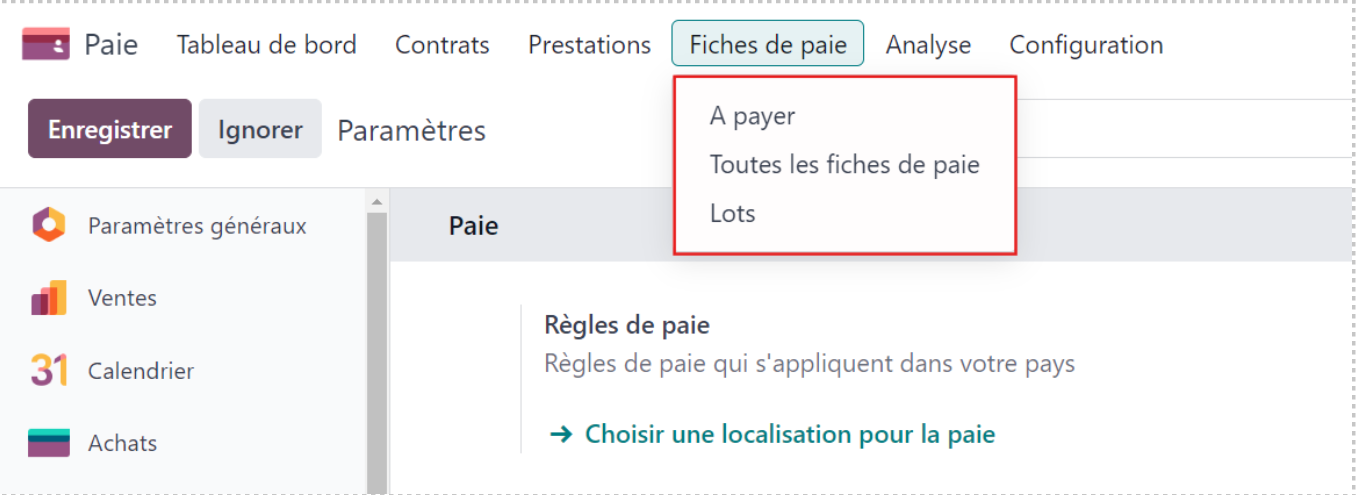
Once you have arrived on the menu " lot ", you will see all the lots already generated. If everything has been configured correctly, the flow is very simple. Click the "New" button, then name it, and set the period.
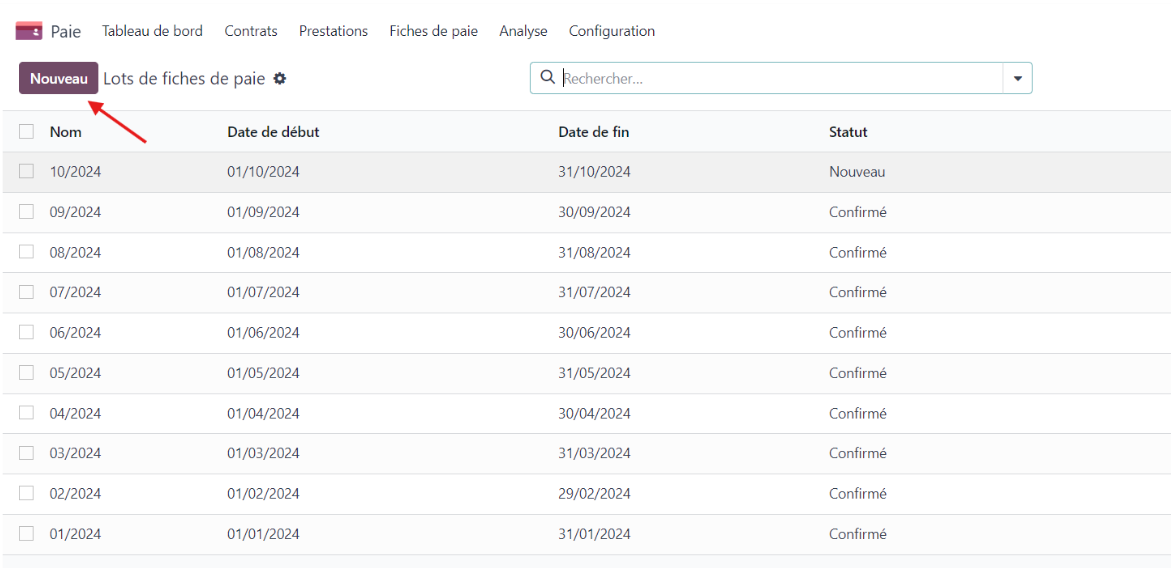
Once the name and period are defined, generate the payslips by clicking on the button indicated (" Generate payslips "). It is also here that you will decide to pay the 13th salary.
Practical tips:
The amount paid as 13th salary corresponds to the sum of deductions made (calendar year) on pay slips made or paid only. If an employee arrives in November, his 13th salary will correspond to 2/13th (November & December, pro rata).
Once the payroll batch is generated, select the Swiss salary structure to apply local salary rules. Then select the department concerned (if desired), and add/remove employees concerned by this batch of payslips.
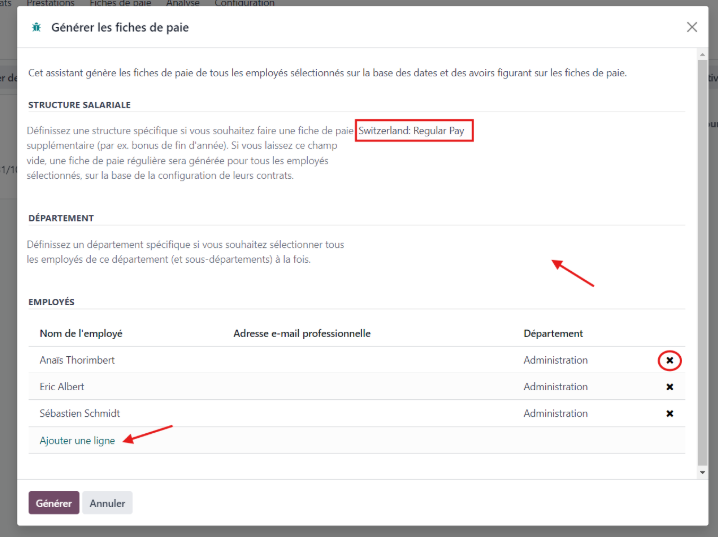
Your payslips are now ready! 😊 Here’s how to access them:
- From the generated batch, a smart button redirects you to the payroll.
- Simply from the menus (depending on the status of the payslip):
- Payslips >> To be paid
- Payslips >> All payslips
The 4 status of a lot (or a payslip) are:
- New: the batch has been created
- Confirmed (lot), Pending (sheet): the salary slips have been calculated and are ready for validation
- Done: the salary slips are recorded (entries to be validated).
- Paid: the salary slips are considered as paid (with or without payment order xml)
Practical tips:
For the first generated payroll, be sure to check that the final calculations & amounts are consistent, and that the operation of the app is clear to you. After that, the verification of your payslips will be done very quickly.
By following this guide, you will be able to generate accurate and compliant payroll in Odoo V17, ensuring efficient payroll management.
For more information, ask for the Nalios Pay module configuration guide! And to go further, do not hesitate to view our tutorial on YouTube by clicking here. here