Efficient configuration of employment contracts
In order to generate a payslip, you will need an employment contract, which provides a legal framework for your working relationship as well as the payroll of your employee. In this article, we will see how to set up work contracts in Odoo V17
To access your work contracts (existing or to create them), go to the Payroll application >> Contracts >> Contracts
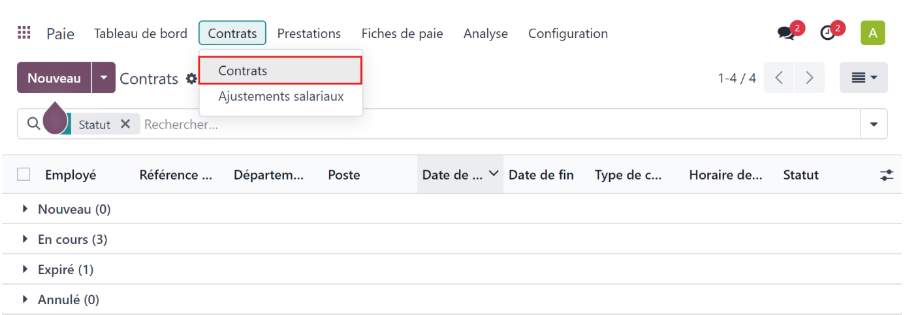
OR access your employee’s employment contract from the smart button above their Employees tab Employees >> Employees >> Employees >> Select the employee in question >> Contracts (smart button)
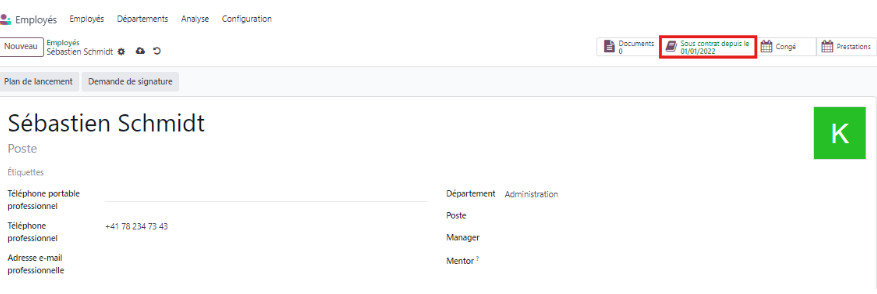
Once on the contract, please fill in these mandatory and optional fields, so that a salary form can be generated.
General Information:
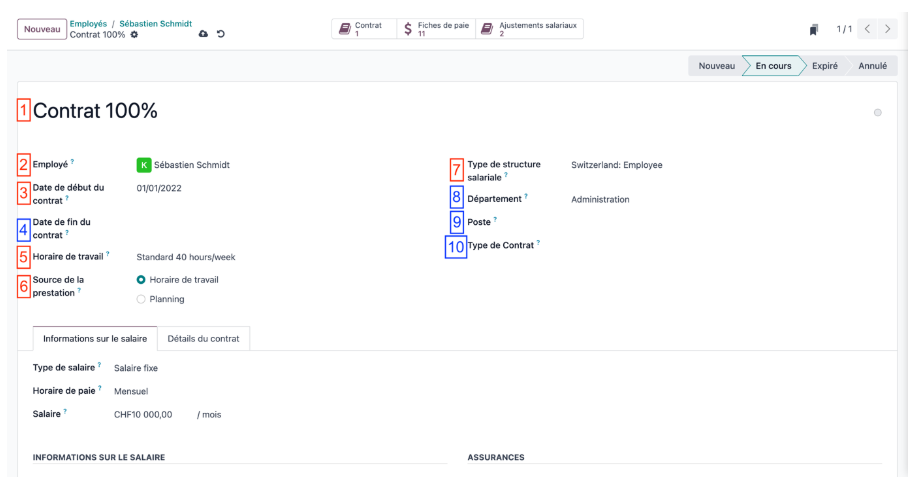
Information on salary:
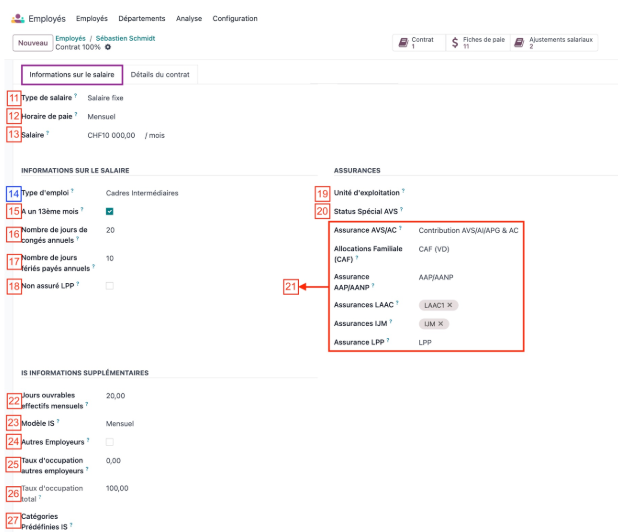
Contract Details:
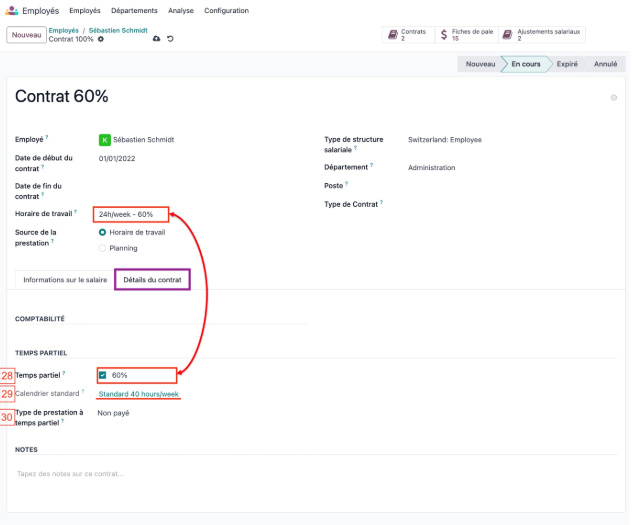
Practical tips:
Make sure that the work schedule indicated on the employment contract is the same as on the employee’s record, to avoid any malfunction.
Once the contract has been completed correctly, do not forget to indicate that the contract is "in progress" so that we can calculate and pay the employee’s salary. You can do this by clicking on the status "In progress" on the contract.
Conclusion
Creating contracts on Odoo V17 is a task where the details are paramount. This should take a considerable amount of time the first time an employee arrives, but will save you a lot of time in your daily operations.
For more information, ask for the Nalios Pay module configuration guide! And to go further, do not hesitate to view our tutorial on YouTube by clicking here