Managing your domain name effectively in Odoo: default operation, custom domains and best practices

Odoo is a complete ERP solution that enables companies to centralise their operations, including email management. When you create a new Odoo database, a sub-domain is automatically assigned to your emails, based on the database name. This configuration is very simple to use and works straight away, but for those looking to improve their brand image, customising the email domain is an essential step. In this article, we'll look at how email works in Odoo as standard, how to set up your own domain name and best practices for maximising deliverability.
Standard email functionality in Odoo
[email protected] soon as your database is created, you can send and receive emails in Odoo without having to configure anything. By default, Odoo assigns you an email domain name ending in ‘.odoo.com’. How can this be done? Quite simply by basing it on the name of your database. In other words, if your database URL is https://www.masociété.odoo.com, your email addresses will look like this: [email protected] .odoo.com
Another important point is that Odoo automatically configures three email addresses specific to your database to optimise communications management:
- A ‘Bounce’ address ([email protected]): this address returns information about emails that have not been delivered.
- A ‘Notifications’ address ([email protected]): this is the default address used to send communications from your Odoo database.
- A ‘Catchall’ address (catchall@masociété.odoo.com): this address is used to receive replies to emails sent from Odoo, and to put them in the right place in Odoo (for example: in a contact record, in a support ticket, on an invoice, in an opportunity, etc.).

Finally, please note that Odoo's default DNS configurations should theoretically guarantee an excellent deliverability rating in tools such as Mail-tester.
Customise your email domain name
Even if the default email configuration is effective, you may want to use your own domain name (xxx@masociété.com) to reinforce your company's brand image. Personalising your domain name in Odoo is entirely possible using an outgoing mail server. However, incorrect domain configuration can lead to security and delivery problems. It is therefore crucial to understand the different aspects of DNS configuration.
Configuring your DNS: SPF, DKIM and DMARC
When you set up an outgoing mail server to use your own domain name, it is essential to configure the DNS records correctly in your domain host to guarantee the security and deliverability of your emails.
- SPF (Sender Policy Framework): this DNS record specifies the SMTP servers authorised to send emails for your domain. It prevents spammers from using your domain to send fraudulent emails. A domain can only have one SPF record, so if you already have one, you will need to modify it to include information about your outgoing server.
- DKIM (DomainKeys Identified Mail): this technology guarantees that emails come from your domain by adding a unique cryptographic signature. This reduces the risk of your emails being classified as spam and assures the recipient that the content has not been altered in transit from the sender.
- DMARC (Domain-based Message, Authentication, Reporting & Conformance): DMARC improves email security by building on SPF and DKIM. It offers three levels of policy:
- None (recommended): advises the recipient server not to take any action on receipt of an unqualified email (an unqualified email is one that has failed the SPF and DKIM tests).
- Quarantine: marks unqualified emails as suspicious and generally moves them to the spam folder.
- Reject: rejects unqualified emails.
Managing Catchall with a custom domain
When you switch to a custom domain, you need to create a Catchall address with your own domain name (for example: catchall@masociété.com) and redirect it to the Odoo sub-domain (catchall@masociété.odoo.com). The same applies if you wish to customise the other aliases in your database.
(There are other ways of managing catchall when customising your domain name: setting up an incoming mail server or configuring an MX record. However, these two solutions are not recommended as they are not optimal).
A note on Google and Yahoo's new requirements
In February 2024, Google and Yahoo adopted new policies that could affect the deliverability of your emails. It is therefore advisable to :
- Have a fully authenticated domain (SPF and DKIM).
- Have a bounce rate of less than 0.3%.
- Add a one-click unsubscribe button to all mass emails. This feature is available in Odoo versions 15 and above.
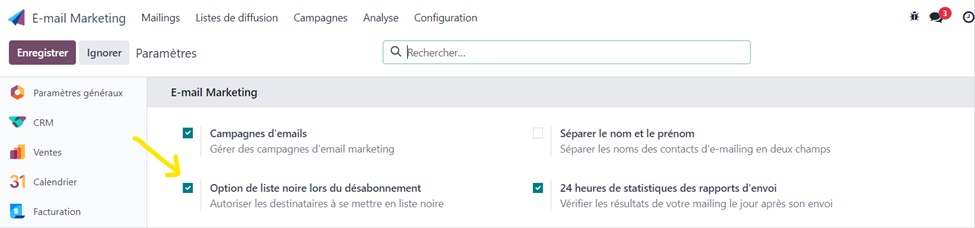
Conclusion
Email management in Odoo, whether via the default configuration or a customised domain name, plays a crucial role in business communication. Proper understanding and configuration will ensure not only the security and deliverability of your emails, but also the reliability of your brand in the eyes of your correspondents. By making full use of Odoo's capabilities, you can ensure that your communications are fluid, secure and adapted to new market expectations. Do you have any questions? Contact us now!